User ID Sales Inquiry
User ID Inquiry is provided for viewing totals regarding a user's sales for preset periods of time. System administrator are allowed to view the sales information for all users, and branch manager users can view sales for any user who is assigned to their assigned branch (this does not include all users who have permission to access the same branch necessarily). For all other users, only their own sales can be viewed from this inquiry.
Sales figures can be viewed based on categories using the radio buttons. The "Monthly Summary" includes totals for the current month and two prior months. Sales figures can be reported for only the user's assigned accounts, just those sales processed by the user as cashier, or any sales involving orders that were originally assigned to the user (Order Entry ID... the user does not have to be the person who "invoiced" the order.). Select a radio button ![]() to designate the type of sales information for the inquiry by using the "Sales Based on" radio buttons.
to designate the type of sales information for the inquiry by using the "Sales Based on" radio buttons.
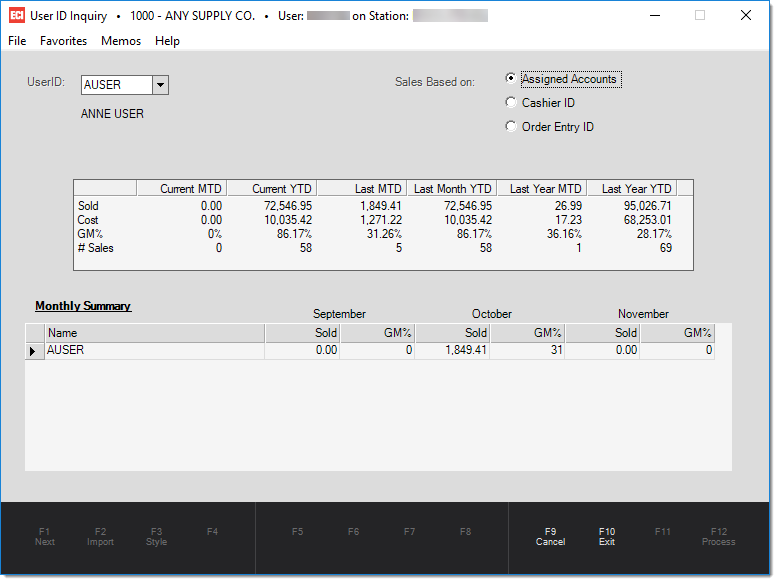
The middle area of the screen (above Monthly Summary) lists sales, cost of sales, gross profit, and quantity (number) of sales for a number of time periods including the current month-to-date (MTD), current year, last (prior) month-to-date, last (prior) month's year-to-date (YTD), prior year's month-to-date, and last (prior) year's year-to-date.
Under the heading Monthly Summary, a grid displays the dollar sales and gross profit (GP%) for the current month and prior 2 months.
Functions
Use the Next (F1) function to view the next sequential user ID (based on the last selection made). The Cancel (F9) function clears the form of any selections but leaves the form open. The Exit (F10) function closes the form window.