Unlock Order
Orders locked for Delivery cannot be modified by Point of Sale users until the lock is removed.* Order Locking is an optional feature of the application controlled by a parameter that determines whether such locking is done or not. The "Lock Customer Orders for Scheduled Delivery" parameter is located under the Settings tab for Point of Sale parameters (under the Maintenance application area, Database menu). The Unlock Order utility is available from both the Point of Sale and Delivery areas. Separate user permissions exist for each area.
*Order locking is currently only done for Delivery reasons, not for customer orders that have been associated with a Purchase Order (PO) or Work Order (Manufacturing). Parameters previously related to locking for purchasing and manufacturing have been removed. A company can prevent users from modifying customer orders linked with a PO or Work Order by adjusting the severity on TaskList warnings to an "error." These warnings are produced when ordered items have been previously associated with a purchase order or manufacturing work order document. Parameters are no longer used because a single order may refer to several purchase orders or work orders, so locking the entire order in these cases is not appropriate.
Unlocking an Order
The Unlock Order utility is fairly simple to use. The "order #" drop down to enter or select the order that needs unlocking. Alternate menu selections are provide additional search options (Delivery Name, Customer PO#, Delivery Address, and Select).
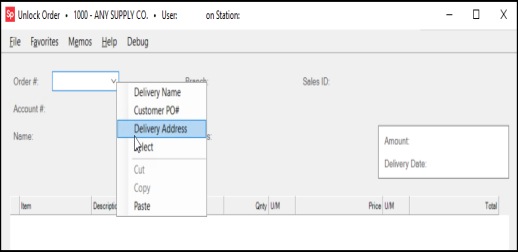
Only orders that are actually locked will appear in the selection list. Information will display regarding the order for verification purposes. Details of the items on the customer order also appear in a grid below the summary information on the form. To unlock the selected order, choose Process (F12). Otherwise, choose either Cancel (F9) or Exit (F10) or simply close the utility window. Remember, unlocking can change an order's current delivery status.
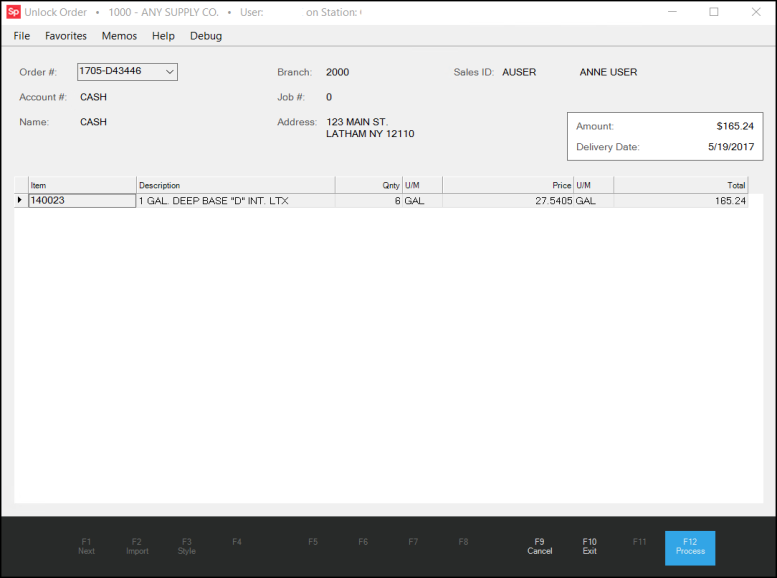
Locking protects the dispatcher (the person responsible for organizing the staging and processing of deliveries) from not being notified when changes are made that may affect a delivery. Normally, a dispatcher is the only user who has permission to "unlock" an order for changes. When changes are necessary, the user who needs to make order modifications would contact the delivery dispatcher to ask for the order to be unlocked. The dispatcher can then use this utility to release the order from delivery lock. Orders that are no longer "locked," are also no longer scheduled for delivery, so someone will have to reschedule the order for delivery.