Suspend
This option allows a transaction to be placed on "hold" and processed at a later time. A variety of transactions support this function. When suspending, the transaction can be linked to the current user, any user, or another specified user. A description for the suspended transaction may also be entered, but defaults to the transaction type. Suspended transactions are saved on the server, not locally on your PC. Use the Save (Alt-A) option to save a single transaction to your PC in the event of a disconnection from the server or database.
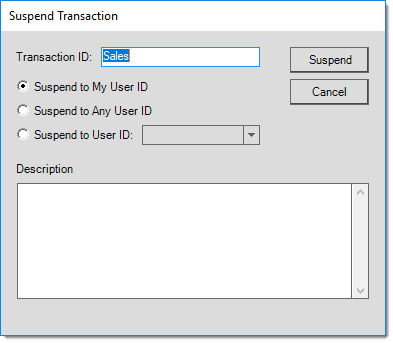
|
Note Suspended transactions are intended for short term use only! Application updates frequently modify the database structure which can make previously suspended transactions incompatible after an upgrade. Suspended transactions are not ideal for use as a template or for long term retrieval for this reason. Whenever possible (orders, quotes, purchase orders, etc.), save your transaction and return to it later rather than suspend. If you are a system administrator or other user who performs updates, it is a good idea to warn users prior to upgrading the application software on the server. We provide warnings during manual installation if suspended transactions exist. If your company has automatic upgrades, the updates will not install if there are suspended transactions (unless you request that we override this restriction). If the override is used, suspended transactions may not be available after the update has completed installation. |