Sale Flyer Item Maintenance
This utility is provided to make changes to a specific item's current (applied) sale pricing. This avoids potential issues caused by deleting an entire sale or attempting to reapply new sale pricing to replace the old. Begin by specifying the item. If the item has current sale pricing (sale pricing that is in effect now), it will be displayed. You can modify either the dates and/or pricing for any sale listed. Any given item can have a maximum of 2 concurrent applied sales. To delete the sale pricing for the selected item, clear the dates and choose Process (F12).
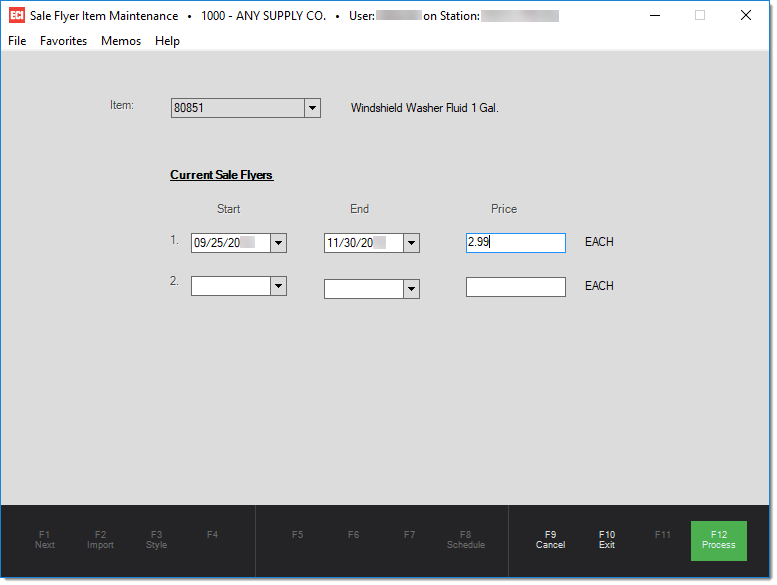
Use the Process (F12) function to save/complete your changes before closing the form.