Copy Recurring Bills
This utility function is used for creating invoices from recurring Payable templates. A database option for the set up of recurring bills is also available in the Payables area. This utility takes an existing recurring bill template (or templates) and creates an actual invoice upon processing. Dollar figures in the "Bill Amounts" column can be modified prior to processing, but are not permanently applied, so they only affect the current invoice (not future invoices generated using the recurring bill template). Other fields may only be modified by making changes in the Recurring Bills database.
Check the box next to the recurring bills to be invoiced and modify dollar amounts as necessary prior to processing. Dates for billing and due periods are based upon the set up of the template as well as the last time the template was used to generate an invoice. Select Process (F12) to create invoices for the recurring bills you've chosen. To clear any selections without processing, use the Cancel (F9) function. To close the utility form window without processing, choose Exit (F10).
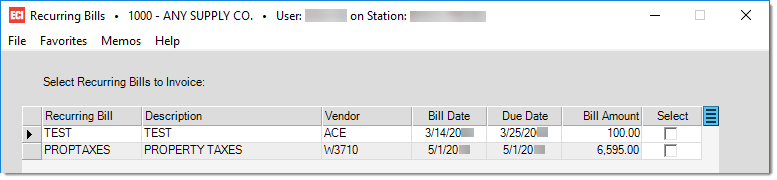
What happens after a Recurring Bill is Copied?
Upon processing, an invoice is created using the recurring bill template's settings. The invoice number (id) of the invoice will match the recurring bill's name. If the recurring bill is named UTILITYBILL, the invoice id will be UTILITYBILL also. A unique document id is generated for any invoices created from recurring bill templates. Invoices can be modified before transfer or payment if necessary. Each time an invoice is created from a recurring bill template, the template's dates are adjusted to reflect the next payment that will be due according to the schedule of that bill.