Recurring Bills (Payables)
The Recurring Bill Maintenance form is used for scheduling recurring payments to a vendor. Once setup, recurring bills must be copied using the "copy recurring bills" utility option before they become actual invoices in Payables. Each recurring bill is assigned an Id under "Recurring Bill." Use the drop down to select an existing entry or enter a previously unused ID to create a new recurring payment entry.
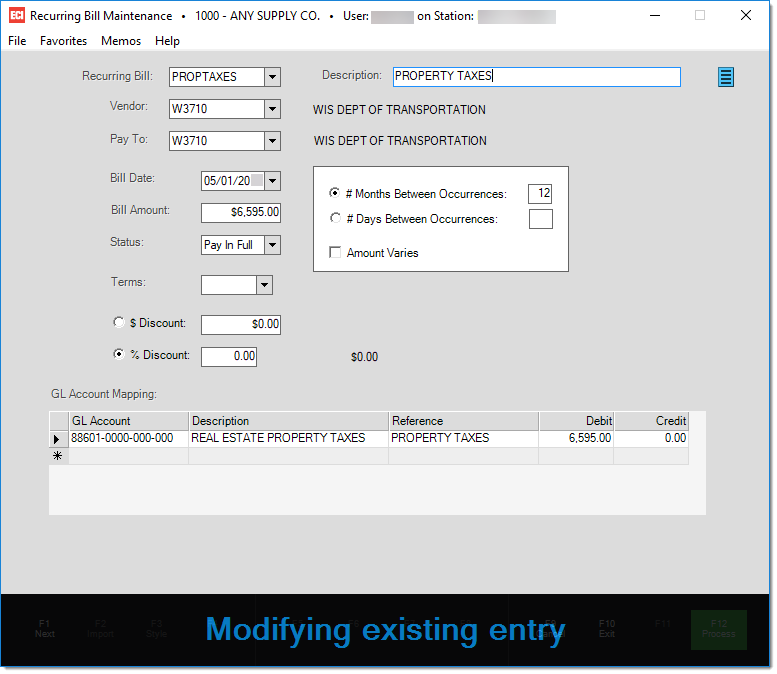
Recurring Bill Maintenance
Vendor and Pay-to
Enter the vendor (and pay-to if different).
Description
The description is displayed during selection when copying recurring payments.
Bill Date
The bill date is also displayed. This date is used for reference purposes so that when a user copies payments, they can see when a recurring payment would typically be invoiced.
Frequency
There are two (2) frequency options: number of months or number of days. If the recurring invoice should be generated every month on the same day of the month (such as the 25th, for example), you would use the "# Months" option. If the recurring invoice is weekly (7-days), bi-weekly (14-days), 28-day cycle, or yearly, for some examples, use the "# days" option.
# Months Between Occurrences
This determines the difference in months used when setting a new "bill date" whenever a bill is processed from the Copy Recurring Bills utility. For example, set this field to 1 (one) if you want to produce a bill on the same day in the following month. If the next date is set to February 25, 2026 and the "# Month Between Occurrences" is 2, when bills are produced for the 2/25/2026 billing, the next date would then be incremented to April 25, 2026 (March is skipped because the month setting is 2, not 1).
# Days Between Occurrences
This determines the difference in days used when setting a new "bill date" whenever a bill is processed from the Copy Recurring Bills utility. For example, set this field to seven (7) if you want to produce a bill on the same day in the following week. If the next date is set to Friday, August 7, 2026 and the "# Days Between Occurrences" is 7, when bills are produced for that week's billing, the next date would then be incremented to Friday, August 14, 2026.
Amount Varies
Check this box if the amount billed changes. If the payment amount is always the same amount, don't check the box.
Bill Amount
This is the amount that the payables invoice will be created for.
Status
This is the default payment status which the new payables invoice should be created with.
Terms
This drop down is used to optionally associated a terms code with a recurring bill.
Discounts
In place of a terms code, you can optionally designate either a percentage or dollar amount discount.
GL Account Mapping
The GL Account Mapping grid in the lower section is used for specifying the General Ledger expense* (usually) accounts that would be the offset entries to accounts payable when the expense is recorded financially.
*Most recurring bills are for expenses not inventory purchases and would use an expense offset rather than the accrual account.