Rebates
The Rebate Inquiry form is provided for viewing the expected and received purchase rebates for a specific vendor or all vendors. Selection involves choosing a rebate code and optional date range. The Rebate Tracking feature must be enabled before this Inquiry and other options related to rebates are made available. Please refer to the topic Rebate Tracking under the Special Topics section for an overview.
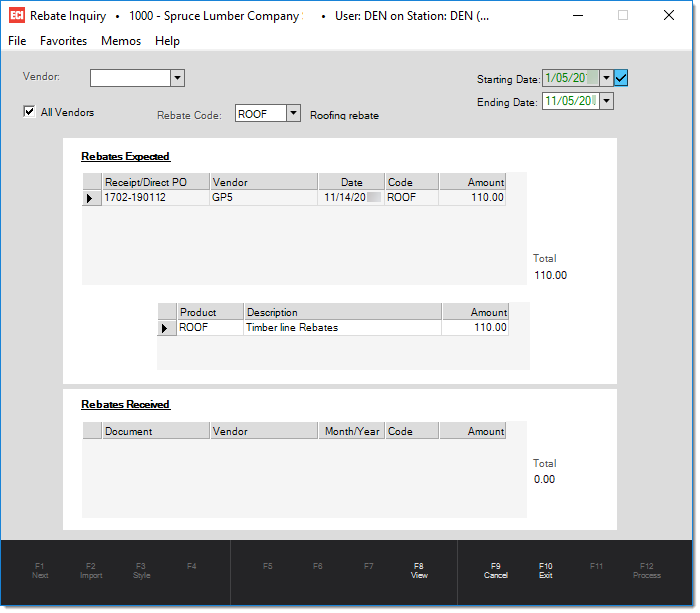
Use the View (F8) function to refresh the Inquiry after any changes. Cancel (F9) clears the form back to default values allowing the user to start over.
Rebates Expected
This panel lists any receipt documents that have a vendor Rebate Code associated with them for the selected vendor(s), code, and date range selected. Receipts without a rebate code won't be listed.
The upper grid lists receipt documents along with the vendor code, receipt date (the actual date of processing, not the "posted"date), vendor's rebate code, and the total amount of all rebates for the particular receipt. Only one rebate code may be linked with a given receipt document even if multiple purchase orders are associated with the receipt (the first rebate code located is used if more than one PO is received in a single receipt session). You can open and view any receipt document listed by double-clicking on the "document" number in the upper-grid.
The lower "product code" grid in this panel is populated based upon user selection in the upper "receipts" grid. It lists a detailed breakdown of the rebate total by Product Code for the receipt. Each Rebate Code / Product Code combination for a vendor can be assigned a percentage. The percentage determines how much rebate is calculated for the products assigned to that Product Code. Later changes to a combination's assigned percentage will not retroactively affect any previously processed receipts or their calculated rebates.
If the vendor has a default rebate code assigned, it is automatically associated with the receipt even if no rebate eligible items are being received. In this case, no product code details will be shown when that receipt document is selected in the upper grid area.
Rebates Received
The Rebates Received panel lists any payments (checks) or vendor credits (invoices) which have been associated with the selected vendor(s), rebate code, and dates. One important difference to note is that both payments and credits are linked with a month when they are entered. The selected month determines the period which the payment or credit will appear in the inquiry rather than the actual date the payment or credit was entered via the software.
During payment or credit entry, a rebate period is selected. Monthly periods are the calendar year appended with an integer value between 1 and 12 (where 1 is January and 12 is December).
Monthly periods are not based on your company's fiscal year (if different from the calendar year). Rebate payments or credits for future periods are never assumed and are not permitted.