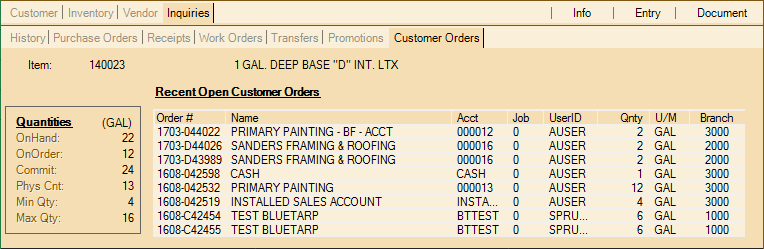PS Folders > Inquiries
The Inquiries folder tab has
History
The History tab lists the ten most recent documents for the current customer, job, and selected item along with the dates, quantities sold, prices, and branches. This would be useful when researching the price that a customer purchased paid for a product at if they had no receipt, for example. Double-click on a document in the "document #"column to open that document in the Viewer.
If less than ten documents for the selected job are located, the list will be appended with documents for other jobs on the same account (and for the selected item). The current job's documents (if any) are always listed first in this case. This may make the listing of documents appear out of order in these cases, but it actually is done intentionally.
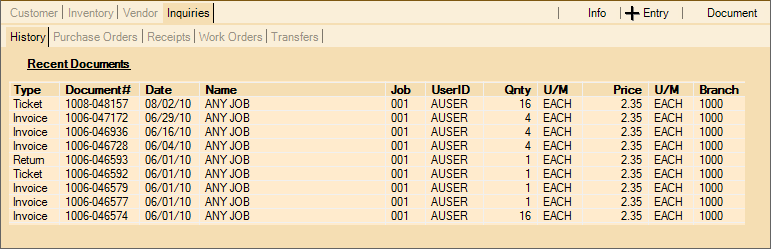
Purchase Orders
The Purchase Orders tab displays the most recent open purchase orders as well as quantity and cost information.
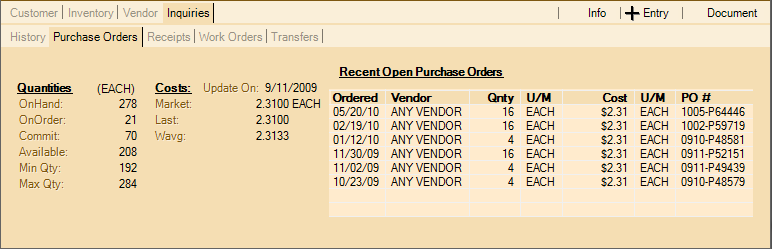
Quantities
The selected item's current stock status and purchase settings (minimum and maximum) are listed for reference. On-hand is the quantity of the product that should be in your company's possession but may not be the amount available for sale (available quantity reflects the quantity available for sale). On-order is the quantity that has been ordered from a vendor for stock replenishment (the quantity of the item on open and "ordered" purchase orders). Commit (committed) lists the quantity of the item on open customer orders (the quantity already reserved for customers who ordered the product). The available is the quantity that is available for sale (it is the on-hand less the committed quantity). Minimum is the re-order point for the product. It is the lowest quantity to be maintained in inventory before an item is re-ordered. The "maximum" is the highest quantity that your company wants to maintain to be fully stocked. This would be used when determining the quantity to order from a vendor to replenish quantities you have sold or used.
Costs
Each item maintains three costs: Market cost, last receipt, and weighted average. The market cost is a manual cost that may or may not be used by your company. It is intended to be used as the "going rate" for new purchases of the product. The "last receipt" cost is set each time an item is received and is the cost from the most recent receipt. Weighted average is recalculated each time an item is received based upon the existing quantity and average cost and the new quantity and cost being added to inventory.
The "Update On" date lists the last time costs were updated for the selected item. If an item's costs haven't been updated in a long time, it can be a good idea to check for the current cost of the product prior to ordering or quoting prices that may be based upon the old costs.
Receipts
The "receipts" tab displays the most recent inventory receipts and adjustments (if any). Quantity and cost information is repeated on this tab for reference.
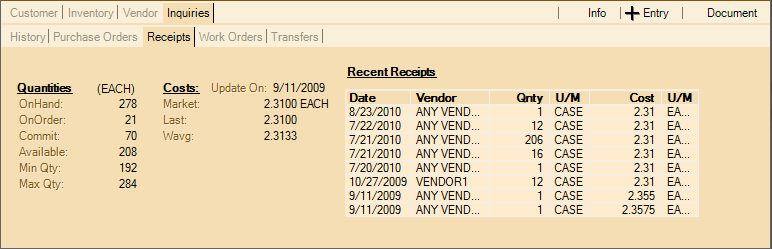
Work Orders
Work Orders are documents created from the Manufacturing area (located under the Inventory application). These represent products that your company manufactures. When an item is manufactured, materials are removed from inventory and both labor and any other manufacturing expenses are used to determine the cost of the product. Only items which have been or are being manufactured would show information in this tab panel. Quantity and cost information is repeated on this tab for reference.
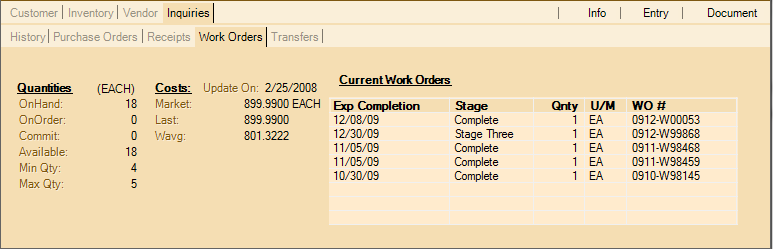
Point of Sale Folders: Inquiries, Work Orders Tab
Transfers
Transfers refer to movement of stock between your company's branch locations. This is done using the Transfers transaction located under the Inventory application area. If an item has been transferred, this tab will list the most recent transfers as well as the branches involved, dates, quantities, and status of the transfer. Status will be either Sent or Pending. Pending means a request for a transfer has been made but has not yet been accepted.
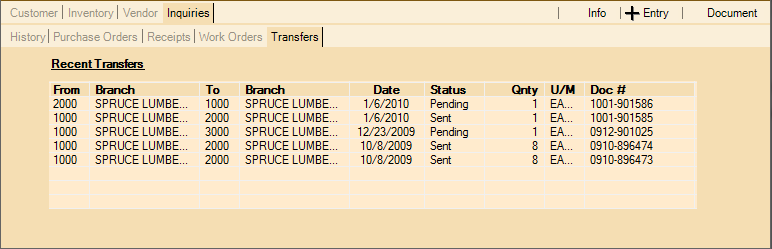
Promotions
This tab lists information about any currently active Spruce promotions. This tab does not populate with information regarding vendor promotional programs just self-managed ones. The Promotions feature must be enabled by Support prior to use. The panel area on the right-hand side updates based on user selection in the promotions data grid. Unless the promotions feature has been enabled, the tab is disabled and won't be populated with data.
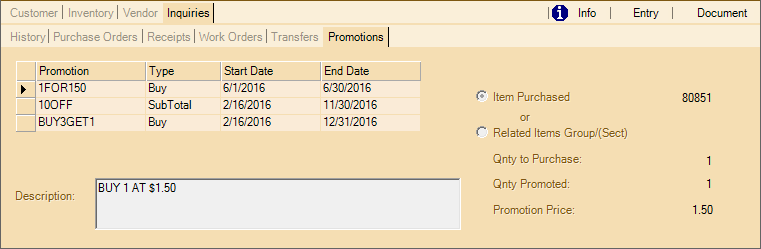
Customer Orders
This tab lists the ten most recent customer orders for the selected item.