Price Updates - Cost/Margin Entry
This price update option allows updates to the list prices for items on any received purchase order by either (1) manual changes to the list prices or (2) by setting the desired gross margin percentage and calculating a new list price matching that percentage. Begin by selecting an effective date (or accept the default for the current date). Next, choose the received purchase order (only fully received purchase orders are listed). The items on the purchase order will be copied in along with each item's current list price and costs. Items may not be manually entered in the grid.
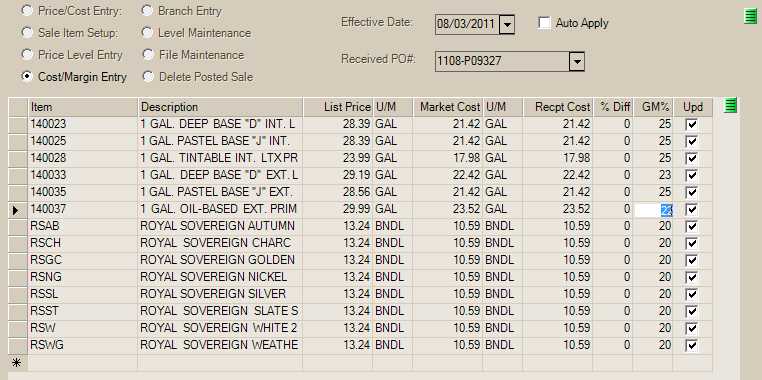
After the grid populates with items, the current gross margin percentage is listed (this is calculated from the receipt cost column and list price). If you want to calculate list pricing based upon a gross margin, designate those margins in the GM% column, select the items you want to update, and choose "Update List" from the menu marker ![]() options. Remove any items whose list prices you do not want to update (delete the rows) before processing (F12). The "Upd" column is only used for selecting items for price calculation, not for processing.
options. Remove any items whose list prices you do not want to update (delete the rows) before processing (F12). The "Upd" column is only used for selecting items for price calculation, not for processing.
Here are some descriptions and instructions for some of the columns displayed in this grid:
•List Price
This is the current list price for each item on the selected received purchase order. These prices may be manually updated; however, any manually updated prices will not be retained if the "Update List" option (on the menu marker) is used and the item is selected (Upd column). The unit of measure for this price is displayed in the "U/M" column to the immediate right.
•Market Cost
The current market cost for the item. Market cost is usually a manually determined cost and is provided as a reference cost for representing the "market" trend for the product. A system parameter can be enabled that sets the market cost equal to the last receipt cost when the last receipt cost is updated (can optionally include adjustments). The unit of measure for the costs shown is displayed in the "U/M" column to the immediate right.
•Receipt (Recpt) Cost
This is the cost from the selected receipt, not the "last receipt" cost for the item.
•% Diff
This is the percentage difference between the item's market cost and the receipt cost (if any). If your company has chosen to enable the parameter that changes market cost when the last receipt cost updates, the difference would be zero in most cases.
•GM %
When items first populate the grid, after choosing a received purchase order (PO), the gross margin is calculated from the list price and receipt cost. This is not the "expected" gross margin assigned to the item. This column allows modification. Changes to the gross margin percentage can be used to recalculate the list prices for selected (checked) items in the grid. This is done by choosing the "Update List" option from the menu marker located on the right-hand side of the grid.
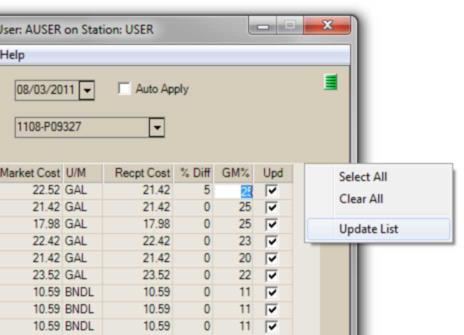
•Update (Upd)
This column of check boxes is used for selecting items for updates to the list price using the "Update List" option found on the menu marker. This column does not determine which items are to be saved with the price update.
No Import (F2) functions are provided for this update type.
Process (F12)
Once all items have been entered, choose Process (F12) to save your changes.