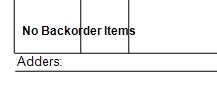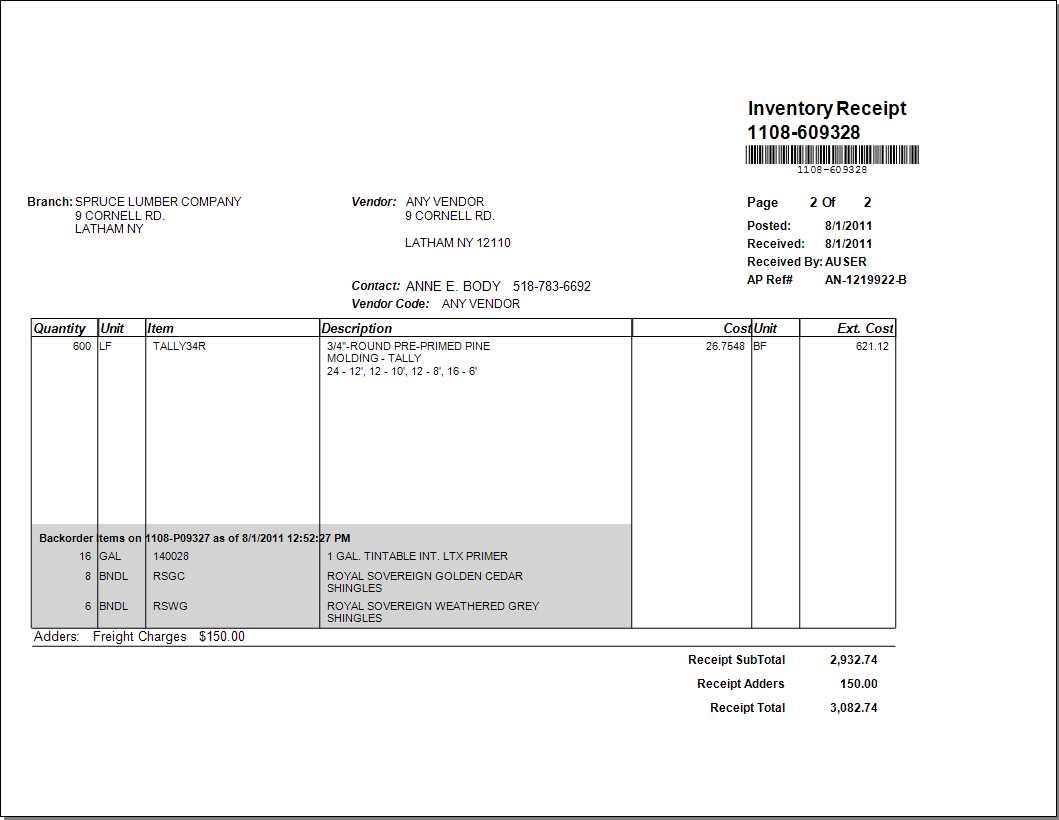PO Inventory Receipts Document > PO Backorder Version
This style of the PO Inventory Receipts document matches the "File" version except that it also includes a section listing the items that are currently backordered on the purchase order linked with this receipt (if any). This section begins printing after the end of the document's list of received items (usually the last page... unless the number of backordered products is extensive). For more detailed information about backordered products, please see the "PO Backorder w/Add" style.
Company logos are not printed on Inventory Receipt documents (even if checked in Document parameters). Because receipt documents include cost information, they are assumed to be for your company's use only, so printing an image on the page is not considered necessary (branch address information is printed).
Hover your mouse over the sample below to view more information about various sections of the document.
If there is (1) no purchase order associated with the receipt or (2) if there are currently no backordered products, this section will display the words "No Backorder Items."