Menu Markers
Menu Marker icons ![]() appear throughout the application and provide access to local menus with additional options. Often, several Menu Markers appear in the same form. Each Menu Marker gives you access to additional functions, which may be restricted based on your user permissions.
appear throughout the application and provide access to local menus with additional options. Often, several Menu Markers appear in the same form. Each Menu Marker gives you access to additional functions, which may be restricted based on your user permissions.
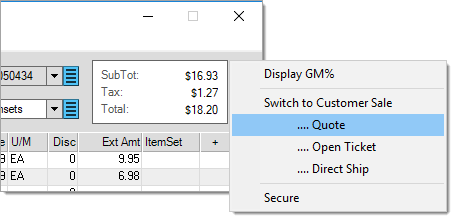
If the options within a menu appear but you cannot select them, the options don't apply at the time. Usually, this means that some selection or entry must be made before you can use them.
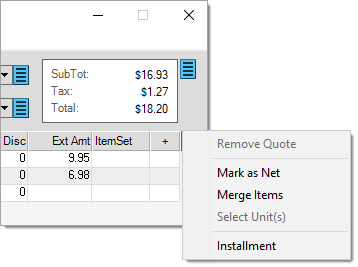
Any particular Menu Marker can individually be marked as "secure" by a system or applications administrator, so it's possible to limit access to some Menu Markers and not others. When an administrator changes a Marker to a status of "Secure," only users with secure permissions can view and access these menu choices for that marker. Secure Menu Markers are hidden from you if you don't have access to those features.
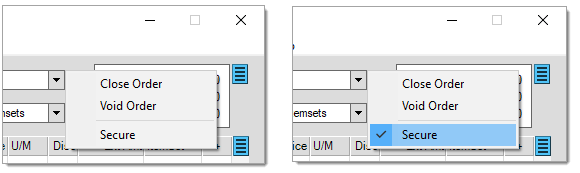
There is a setting in User ID Maintenance (Maintenance > Database > UserID) that provides or limits access to secure menus.
Secure Menu Markers are used for functions that should be limited for security reasons such as "Delete" functions. A system or application administrator can designate Menu Markers as secure. System administrators can mark any Menu Marker as secure. Application administrators permission-setting rights are limited to those markers accessible from their assigned application area (Point of Sale, for example).
While individual menu items on a Menu Marker list cannot be marked as secure, in some cases, there are additional security features that can be used to limit access within these menu lists. Keyboard-only navigation is not available within Menu Marker lists.