Code Definitions > Location Codes
Use the first tab in the Code Definitions form to add and edit Location Codes, which represent a physical location for the items in your inventory. For each item in your inventory, you can define up to three locations where the item is stored. While the application does not track inventory by these locations, we recommend that you establish a consistent code format, such as Building-Aisle-Bin to make these items easier to find.
For example, the code, YD01ZZ could signify yard building D, aisle 01, and bin ZZ. We recommend that you pad the numbers to match the maximum length (e.g., aisle 1 should be represented as 01 if there are more than nine aisles). This help you as you prepare reports about these items and will help in sorting.
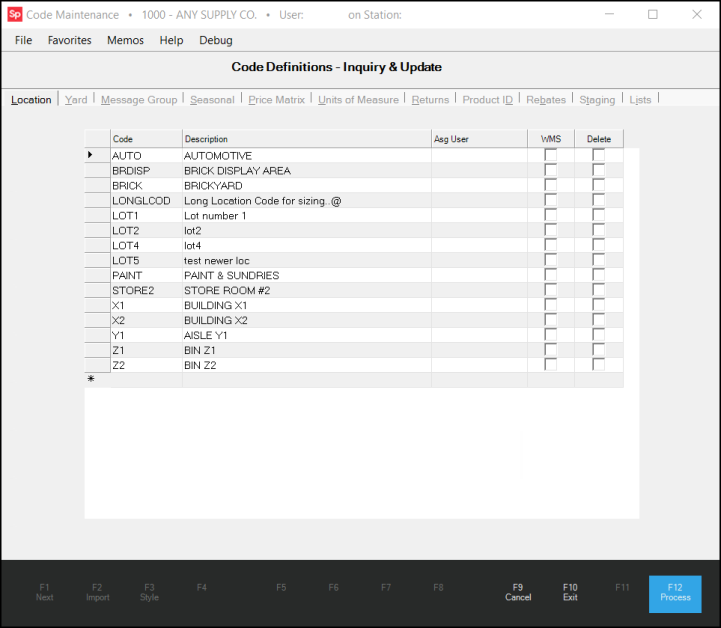
*Codes that have been associated with items may be deleted; however, if those items are modified, the codes will need to be either re-added or changed to another existing code.
WMS (Warehouse Management System)
For companies using the optional WMS (Warehouse Management) feature, the appearance and function of the "Location" tab is different. In the case of WMS, "WMS" location codes maintain an on-hand value. The form includes a check box to indicate which codes are for warehouse (quantity) use.
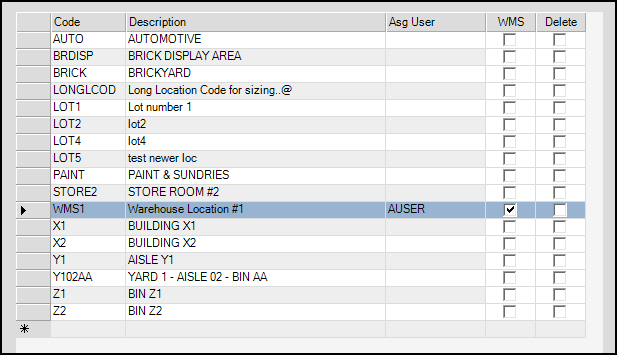
Location codes can also be added (and modified) from the Item Maintenance form which is accessible from the database menu in the Point of Sale, Purchase Orders, and Inventory areas. This form is accessed from the Branch and Codes tab of the Item Maintenance form.
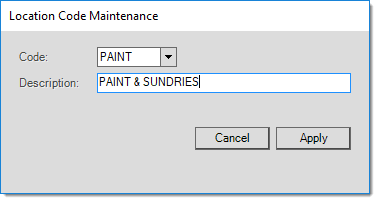
Location Code Maintenance
What are Location Codes?
You can use Location Codes in many ways, depending on how you store your inventory. Location Codes can specify where items are within a storage warehouse, by identifying the rows, aisles, shelves, and/or bins. This helps your staff find items quickly and easily. In this case, you would use three different codes to specify the location of specific items. If you only have one storage location, this may be the most efficient way to track your items.
When you store items in more than one location you can use location codes differently; one code could indicate the item's location (store or warehouse), and the second code could refer to its location in the stock room or warehouse; the third could refer to a shelf or a bin. The reason that this second option is not suggested is that it eliminates the ability to specify multiple locations and there isn't any established linkage among the three codes in the software.
Up to three location codes may be assigned to any given item. Beyond simply locating an item, location codes are useful for reporting as well as physical inventory.
What's the best way to use Location Codes?
The suggested use of location codes is for each code to represent a distinct location rather than have all three codes be used in combination to indicate a single location. In the first case, one code could indicate the item's location in the store and the second code its location in the stock room. In the second case, a company might use the first code to represent a building, the second code to represent an aisle in that building, and the third to represent a bin or gondola in that aisle. The reason that this second option is not suggested is that it eliminates the ability to specify multiple locations and there isn't any established linkage among the three codes in the software.
Location codes may be up to eight-characters in length and each code has an associated 32-character description as well. These should be sufficient to specify an exact location using codes that you create. For example, we could use a six-character code where the first two characters represent the building or yard location, the next two characters represent the aisle, and the last two characters are used for the bin or gondola. This allows us to still specify a more exact location but not limit us to a single location because we still have two location codes available for use.