Capital One Trade Credit (formerly BlueTarp) Deposit Hold
Capital One Trade Credit (formerly BlueTarp® Financial Services) provides credit management services to building materials dealers. For companies using Capital One Trade Credit (formerly BlueTarp® Financial Services), we have enhanced how order deposits are handled. In the past, order deposits were treated the same as a Capital One Trade Credit (formerly BlueTarp) sale transactions in the
It's possible to place a deposit hold against a Capital One Trade Credit (formerly BlueTarp) card holder’s account. This reduces their available credit immediately but is not a sale.
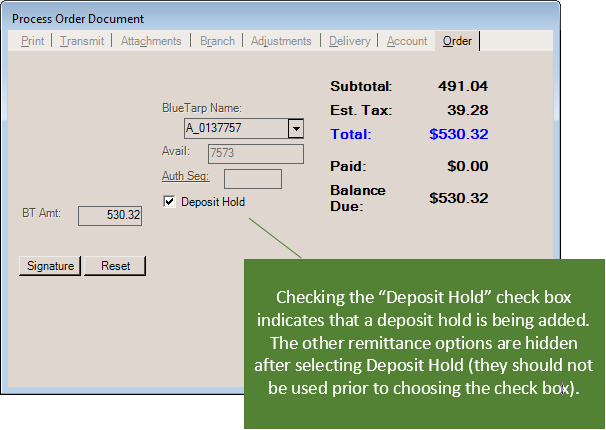
The main issues with implementing this feature were that you can use the application to invoice multiple orders together, and Capital One Trade Credit (formerly BlueTarp) permits multiple deposit holds on the same order. We’ve added some restrictions on our end to make this easier to manage.
Important Points:
•It is only possible to invoice a single order at a time when a specific order involves a deposit hold. Very few Capital One Trade Credit (formerly BlueTarp) invoices currently involve more than one order (about 1%).
•Each customer order will only be able to have one hold placed against it at any given time. Changes to an existing hold amount on an order will cancel the original hold and replace that order’s hold with the new amount. Holds are not cumulative on the same order. Different orders for the same customer can each have holds, however.
•Deposit holds are not order deposits. No deposit amount is shown on the order.
•Deposit holds don’t reduce the balance due on the order.
•Closing or voiding (or invoicing) an order removes the hold.
•Capital One Trade Credit (formerly BlueTarp) deposit holds can be applied from the Orders transaction and the Capital One Trade Credit (formerly BlueTarp) Deposit utility, but not from the Payments transaction in Point of Sale.
A new utility, "Capital One Trade Credit (formerly BlueTarp) Deposit Hold," provides the ability to add or remove (void) a hold outside of an Order transaction.
Related Parameters
A new parameter has been added that either prevents or allows acceptance of order deposits using Capital One Trade Credit (formerly BlueTarp) as a payment method. This "No Capital One Trade Credit (formerly BlueTarp) Deposits on Orders" parameter is accessible from the Point of Sale, Settings tabs of the Parameters form (Maintenance, Database, Parameters). Enabling this feature prevents ALL types of Capital One Trade Credit (formerly BlueTarp) deposits (including this new Hold feature).
Another parameter can be set (by support personnel) to default ALL customer order deposits to Deposit Hold (for Capital One Trade Credit (formerly BlueTarp) enabled accounts). This is done only upon request.