Billing Inquiry (Payables)
Billing Inquiry can be used to look up information regarding specific invoices that have been processed in the Payables area. Invoices may not be added, modified, or deleted through this inquiry. Use the Billing Entry activity if you need to add a new invoice or make changes to an existing one.
There are two (2) fields used for look-up in this area: vendor invoice # and vendor (code). If known, users can enter the vendor's invoice number or instead, use the drop down selection tools. Clicking on the drop down for vendor invoice # provides the user with a list of all invoices on file; however, working with a full list of invoices isn't always going to be ideal. By selecting a vendor first, the list will limit itself to invoices for the selected vendor. Alternate menu options may also be used to make the listing more specific by creating a selection listing matching the payment vendor, material vendor, or document id for selection.
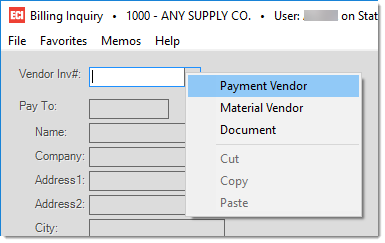
Once an invoice has been selected for inquiry, information will display. This inquiry can be used for invoices in various states of processing. Information presented will vary somewhat based on the invoice's payment and transfer (to the ledger) status.
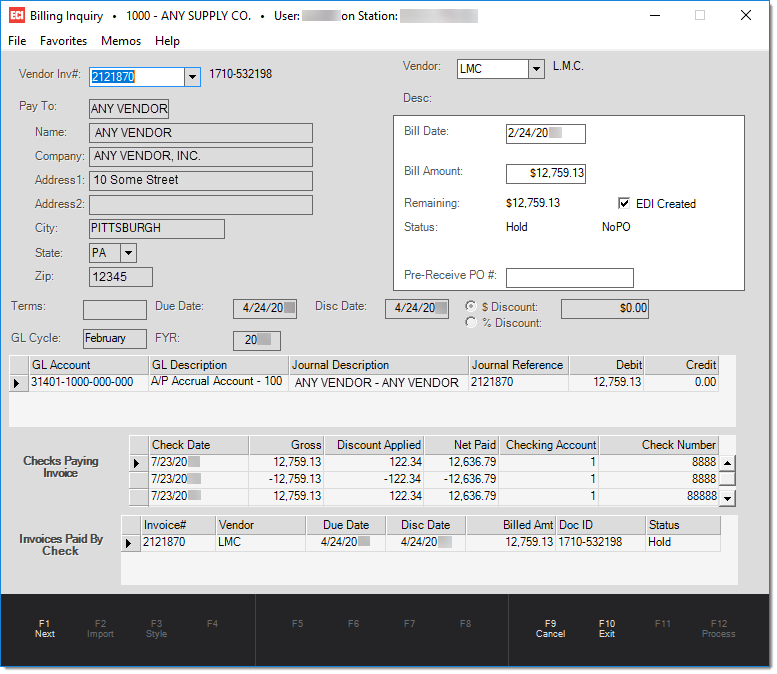
Billing Inquiry
GL Transfer Journal and Details
In the middle area of the inquiry form, information regarding the purchase/expense recorded for the selected invoice is listed. This includes the ledger cycle, fiscal year (FYR), journal document (double-click to open), and a data grid listing the accounts involved (the Accounts Payable account is always assumed to be the credit or debit offset and is not listed separately). Payment ledger information is not listed.
Checks Paying Invoice
If the payable has been fully or partially paid, a data grid is displayed listing the payments (checks, EFT, etc.). The row selected in this data grid is used to update the "Invoices Paid by Check" data grid below. A single check may potentially involve payments for many invoices. This data grid won't be displayed for invoices that have no payments.
Invoices Paid By Check
If the payable has been fully or partially paid, a data grid is displayed listing the invoices paid by each check or EFT that involved the selected payable. This data grid updates based on the selected "check" from the "Checks Paying Invoice" data grid (above). This includes the invoice, vendor, due date, discount date, billed amount, document ID, and payment status. This data grid won't be displayed for invoices that have no payments.
Functions
Use the Next (F1) function to view the next sequential invoice from the selection list (if any). Cancel (F9) refreshes the form. The Exit (F10) function closes the inquiry form.