AnyWare Syncing Contacts
You can use the Contacts ![]() icon in the Spruce AnyWare app to view your device contacts or sync all primary Point of Sale contacts linked to your accounts with your device's contacts.
icon in the Spruce AnyWare app to view your device contacts or sync all primary Point of Sale contacts linked to your accounts with your device's contacts.
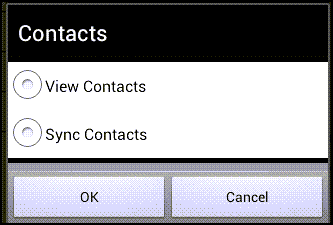
AnyWare Contacts Sync
View Contacts
Choose this option to display the contacts associated with your device's default email application.
Sync Contacts
Choose this option to sync the device's contacts. When you sync contacts, the application creates a special group for the contacts so that each contact is identified by the account’s name. This record includes the contact’s name, account number, and the available contact details (such as email, phone number, etc. depending upon what’s available in the host application's data). The application creates only one contact per account at a time. This is the Point of Sale contact assigned to the master job (#0) for the customer’s account. Accounts may have many contacts. The Point of Sale contact is the person who would receive any transmitted Point of Sale documents for the master job. Only accounts assigned to the current Spruce AnyWare user ID are synced.
Each time you sync contacts, all existing contacts in the group on your device are removed. This ensures that any contacts which are no longer valid don’t remain on your device. Contacts are identified by the company name associated with the contact. If the contact has no company name, the company name for the account is used. If the account doesn’t have a company name, the account name is used. If you have customers with more than one account using the same, or a very similar, name, address, and other information (phone number, etc.), your device may merge contact information together automatically. Any such merging is not a function of this app.
Contacts for disabled or closed accounts linked with your user name will not be synced.
Note: A number of "contact" apps are available for Android™ platform devices. We cannot guarantee that all available apps will work with this sync feature or in the same way. In addition, changes to third-party apps can occur at any time and without our knowledge or any advanced notice, so it's possible for any feature that integrates with these third-party apps and services to be come unavailable due to changes made by the provider or Google® to the Android™ OS.