My Open Customer Quotes
This activity lists open quotes where the current user is either the "order" (Entry) user or the Assigned user on the Quote documents (based on your selection using the radio buttons on the right-hand side of the data grid area). The "order" user would be the user who created the quote (it is named "order" since quotes reside in the same table as orders). A quote's "order" user can be modified after initial processing by using the Return Chargeback utility. The assigned user would be the user assigned to the account or job at the time the quote was created. Changes to the assigned user on the account or job would not usually affect the quote unless a user merge is used.
To show the quotes that this user is Entry/Assigned user for that have expired, choose the Incl Expired check box.
To show the quotes that have order or invoice records associated with them, choose the Incl Ordered/Invoiced check box.
Quotes are considered open as long as they haven't passed their expiration date and have not been Closed.
This and all other activities must be assigned to an "activity code" that is subsequently assigned to one or more users.
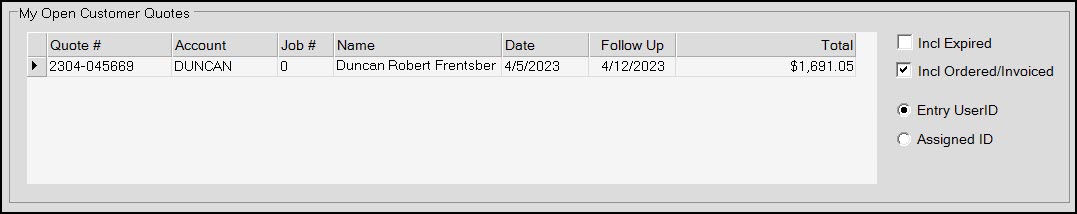
To view additional information about any document listed in the data grid, double-click on the document (listed in the "Quote #" column) to open it using the Document Viewer.
Double-click on the row header ![]() cell to view or modify the quote from the Quotes transaction in Point of Sale.
cell to view or modify the quote from the Quotes transaction in Point of Sale.