Backordered Deliveries (aka. Delivered Items below Quantity On-Hand (QOH))
This activity lists documents in the Spruce delivery queue that include items where the quantity is below the item's on-hand or less than the available. The listing may contain invoices, open tickets, customer orders, and transfers out. The delivery queue is automatically populated when Spruce delivery is enabled (via Parameters). This and all other activities must be assigned to an "activity code" that is subsequently assigned to one or more users.
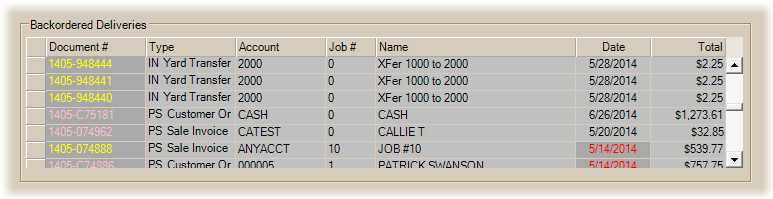
Document #
Documents listed in the grid are color coded based on the quantity exception.
•Documents with items where the Quantity is less than the On-hand + On Order (Expected) are Light Green.
•Documents with items where the Quantity is less than the Available (On-hand - Committed) are Yellow.
•Documents with items where the Quantity is less than the On-hand are Pink.
Type
The document's type (DocType) description.
Account
This column displays either the customer's account or store branch (location) associated with the delivery queue document.
Job
This column displays the Job number associated with the invoice or order. Zero is displayed for transfer documents (no job is associated with these).
Name
For invoices and orders, this displays the "shipping" name associated with the transaction. For customer-specific accounts, this defaults to the job or account name unless changed. For system accounts, the delivery name is usually typed in on the Delivery tab of the Process (F12) form in order to identify the order or invoice.
For transfers, the name column is used to indicate the supplying (sending) and receiving branches.
Date
This is the delivery date. If the delivery queue document has been assigned to a load and the load has been assigned a delivery date, that date is shown; otherwise, the date is the delivery date of the source document (order, invoice, transfer, etc.).
•Dates are listed in red text with a dark gray background when the Delivery Queue document has been assigned to a load.
To view additional information about any document listed in the data grid, double-click on the document (listed in the "Document #" column) to open it using the Document Viewer.
Amount
For invoices, this is the Invoice Total.
For customer orders, this is the Order Total.
For transfers, this is the total cost.