This folder area displays accounts receivable balances and other related information. Balances include sales tax when applicable; however, sales figures don't. In addition, sales figures represent all sales, not only charge sales so it's possible for a account's monthly sales to be higher than their current balance, for example. Another reason sales might appear higher is due to payments or other credits posted to current balances.
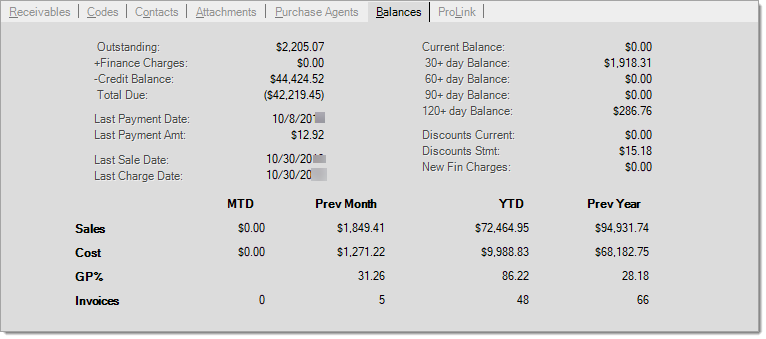
Balance Summary
The Balance Summary reflects the current account/job balances, finance charges, and unapplied credits resulting in the Total owed (Due) for the account or job. The Total Due amount does not reflect any statement discounts.
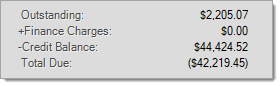
Details about these values are discussed below.
Outstanding
This is the total of all aged balances including the current balance. It does not include finance charges, credit balances, or current discounts. This total is maintained for the account or job data and is not being directly calculated from the balances. Job balances are only maintained when the account linked with the job is assigned a billing level of job. This is always represented as a positive figure.
+ Finance Charges
The total of unpaid finance charges for the selected account or job. Finance charges are only assessed by job when the account linked with the job is assigned a billing level of job. New finance charges are typically assessed with billing processing which is done on a monthly basis. Usually billing is done around the beginning or end of each month (last day of the month, or the 25th or first (1st), for example). Some companies have optionally elected to assess their finance charges mid-month (on a specific day of the month) instead. These finance charges are calculated on the designated date based on the account's balances at that time; however, the finance charge won't appear in this total until the remainder of the billing process is completed. Finance charges are optional, and a number of settings and parameters affect if, how, and when finance charges are applied. This is always represented as a positive figure.
- Credit Balance
Credit balance is the total of unapplied (not posted) credits currently associated with the account. This total may be a combination of regular payments, credit memos (returns), and credit adjustments; however, it does not include discounts. This is always represented as a positive figure although it is deducted from the sum of the outstanding and finance charge totals.
Total Due
The Total Due is calculated from the Outstanding amount, less any finance charges, and plus the credit balance. This is the total amount the account currently owes not considering any discount or pending transactions (orders, tickets, etc.) that have not yet been invoiced/processed. The Total Due may be a net credit amount (negative), if for some reason the unapplied credits exceed the sum of the Outstanding balance and Finance Charges. In this case, the total due will be listed within parentheses. For example, "($14.92)" would indicate that the account has an overall credit balance (negative total due).
Last Payment Information
We maintain the Last (most recent) Payment information for each account. This refers to Payments on Account (aka. "Received on Account" or ROA) only, and does not include other types of payments, such as order deposits, etc. For accounts assigned a billing level of "job," we also maintain the Last Payment information for each individual job. The account would be the most recent payment made to any of the account's jobs.
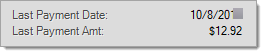
Last Payment Date
This is the date of the most recent payment processed for the current account (or job when job balances are being shown or included). This field displays blank until at least one payment has been made on a new account.
Last Payment Amt (Amount)
The dollar amount of the account's most recent payment.
Last Sale Date
This is the date of the most recent sale (for any payment method) made using the selected (current) account or job.
Last Charge Date
This is the date of the most recent "charge" sale made using the selected (current) account or job. Charge sales also cause an update for the last sale date.
Aged Balances
Each month, an automated billing process ages the balances. This is only done once a month on the day designated by your company... never on a daily basis. At that time, each balance is moved into the next older period's total. There are a total of five aging totals maintained for each account and, in some cases, for jobs. Job balances and aging are only maintained when the job's account has a billing level of "job." For accounts with a receivable's type of "open item," the automated billing process does not age the invoices themselves; however, the age of items can be determined based on the billing cycle number that was assigned to each sale, at the time it was processed. The billing cycle number is incremented by one each month (on the billing date set in the system parameters).
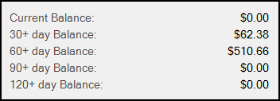
Finance charges will be assessed on any "past due" (not current) balance remaining unpaid at the time finance charges are assessed. Payment of balances (as well as open items) is dependent upon the "posting" process, which can be done either manually or automatically. Automated billing will process a "global" application of unapplied credits (posting) when it processes; however, this only applies payments and other credits to balance-forward accounts, except in cases where an "open item" account's total due plus finance charges and less any eligible discount equals the total credit balance exactly at the time of billing. New finance charges are not assessed on "closed" accounts even if they maintain past due balances.
Current Balance
The Current Balance reflects "new" charges (including sales and debit adjustments) since the last billing period closed. This could also be described as the "non-billed" balance since the account would not have received a bill for this amount yet. When the monthly automated billing process completes, this balance is moved to the first of four past due periods (described below as "30+ Day Balance"). Charges reflected by this balance may be anywhere between zero (0) and 30 days old.
30+ day Balance (Past Due #1)
This is the first "Past Due" or billed balance. This amount should be considered "Current" until the Payment Due Date has passed. Whether or not an account receives a discount is based on whether they paid this balance as determined by the Discount Date (setting in Parameters) in relation to when the bill is paid. The Grace Period and Check Clear Days parameters can also affect discount eligibility. When Finance Charges are assessed, if the account is assigned a Finance Charge Percentage that is assessed on the "30+ Day Balance" (see finance charge terms for the account) and this balance is greater than zero they would be assessed finance charges on this balance as well as any older balances. Charges reflected by this balance may actually be anywhere between one and 60 days old. It is referred to as "30+ Days", because any items making up the balance would typically not be billed until they are actually about 30 days old.
60+ day Balance (Past Due #2)
This is the second "Past Due" balance. This includes amounts that would have now appeared on two previous statements (bills) and typically would no longer be eligible for discounts if paid. When finance charges are assessed, if the account is assigned a Finance Charge Percentage that is assessed on the "30+ Day Balance" or "60+ Day Balance" (see Finance Charge terms for the account) and this balance is greater than zero they would be assessed finance charges on this balance as well as any other balances with in the finance charge terms. Charges reflected by this balance may actually be anywhere between 29 and 91 days old. It is referred to as "60+ Days" because the items making up the balance typically would not be billed until it they are about 60 days old.
90+ day Balance (Past Due #3)
This is the third "Past Due" balance. This includes amounts that would have now appeared on three previous statements (bills) and typically would no longer be eligible for discounts if paid. When finance charges are assessed, if the account is assigned a finance charge percentage that is assessed on the "30+ Day Balance," "60+ Day Balance," or "90+ Day Balance" (see finance charge terms for the account) and this balance is greater than zero they would be assessed finance charges on this balance as well as any other balances with in the finance charge terms. Charges reflected by this balance may actually be anywhere between 60 and 122 days old. It is referred to as "90+ Days" because the items making up the balance typically would not be billed until they are about 90 days old.
120+ day Balance (Past Due #4)
This is the fourth and final "Past Due" balance. This includes amounts that would have now appeared on four or more previous statements (bills) and typically would no longer be eligible for discounts if paid. No further aging is done on this balance. When finance charges are assessed, if the account is assigned any Finance Charge Percentage and this balance is greater than zero they would be assessed finance charges on this balance as well as any other balances with in the finance charge terms. Charges reflected by this balance may actually be 90 days or older. It is referred to as "120+ Days" because the balance typically would not be billed until they are about 120 days old.
Discount Information
Depending upon whether the account or job is assigned invoice terms or not, some discount information displayed will change. The purpose of a Discount in this application is to reward a customer for paying their account balance by the end of the Discount Date and Grace Period. These dates are set in the Receivables Parameters by your company.
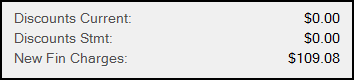
Balance Forward and Open Invoice Discount Fields Example
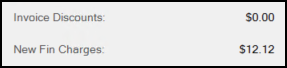
Open Invoice Terms Discount Fields Example
Discounts Current
Current discounts are pending discount amounts calculated for "new" account activity (new activity since the last billing period close). These discount have not been included on an account's statement. The Current Discount will become the new Statement Discount when the current (this) billing period ends. Any prior statement discount is cleared at the same time (discounts don't carry forward if they are not used). If an account chooses to pay-off their balance prior to billing, the current discount can be applied toward balances or open items. It is possible for current discount to display as a negative amount. This would only happen if the discount on returns exceeds the discount on regular charges. The discount on returns reduces any existing or future current discounts, but is never carried forward if negative at the end of the billing period. This is not displayed for invoice terms accounts.
Discounts Stmt (Statement)
This is the total discount from the account's most recent (last) billing statement. This figure does not reflect any discount that may have already been applied during the current cycle, so it may represent be the discount available now to the account. This amount is shown regardless of whether the account is still eligible to receive the discount (discounts are typically tied to payment by a specified discount date, etc.). This will never be a negative amount. Discounts are optional. Statement discounts are calculated based on the account's discount percentage at time of sale. Billing processing does not calculate discounts. This is not displayed for invoice terms accounts.
Invoice Discounts
When an account is assigned default "Invoice Terms," each invoice is considered billed immediately and the invoice handles all aspects of discounts. Discount parameters can vary on an invoice-by-invoice basis in these cases. The amount listed is the total discount calculated for each invoice (including "direct" invoices) with a terms code and discount date that has not passed.
New Finance Charges (New Fin Charges)
This is the amount of finance charges most recently calculated for the account. This is not necessarily the same as the total finance charges pending payment on the account. In addition, for companies who assess finance charges mid-month (not on the same date as billing processes), this is not necessarily the same as the finance charges that appeared on the account's most recent statement.
Sales Information
Summary sales information for various (time) periods display in rows and columns. It's important to mention that "sales" include all types of sales and returns, not just sales involving receivables activity. No correlation necessarily exists between receivable balances and sales activity since balance periods are not necessarily the same as the calendar year and sales may include cash payment types. Additionally, receivables balances include sales tax; however, the sales figures don't. Cost and profit information is only shown when users have security permission to view costs and margins.
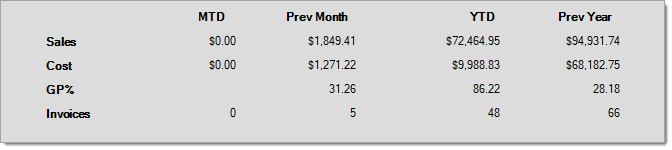
Periods (MTD, Previous Month, YTD, and Previous Year)
The four periods listed are defined as follows:
•MTD (Month-to-Date)
This column displays sales, cost, gross profit percentage, and the number of invoices for the current month. This is based on the calendar month only, so it usually represents a partial month period, and is not the same as the "Last 30 Days." This figure will be zero at the beginning of a new month.
•Prev Month (Previous Month)
This column displays sales, cost, gross profit percentage, and the number of invoices for the prior (last) calendar month. This is month that immediately preceded the current month, not the same month for the prior year.
•YTD (Year-to-Date)
This column displays the sales, cost, gross profit percentage, and number of invoices for the current calendar year (January through December). These figures are not representative of the prior 12 months, and represent a partial year's sales until the last day of the calendar year. This figure will be zero at the beginning of a new year.
•Prev Year (Previous Year)
This column displays the sales, cost, gross profit percentage, and number of invoices for the entire previous calendar year. This period is not for the prior "year-to-date," so comparisons between the YTD and this figure are usually comparing a partial year to a full year's sales activity.
Sales
The total sales for each of the four periods listed. Sales figures do not include sales tax. In addition, certain item types, such as sales of gift cards, are not included in sales totals. Adjustments are typically considered by sales figures and can either increase or decrease the sales amount.
Cost
This is the Cost of Goods Sold during each of the four periods listed. Costs are only shown if you have administrator permissions to view costs and margins. Cost corrections can change the figures listed after sale.
GP% (Gross Profit Percentage)
This is the Gross Profit Percentage as calculated from the sales and cost for each of the four periods listed. The result is rounded to the nearest hundredth decimal place (two-decimals). The following calculation is used:
((Sales - Cost of Sales)/(Sales + .0001)) * 100 = Gross Profit Percentage*
*.0001 is added to prevent division by zero which would result in an error.
Invoices (Count)
This is the number of invoices processed for each of the four periods. "Invoice" includes regular invoices, charge returns