User Names and Passwords
User names (or IDs) are used for identity purposes in the software and on documents. Most companies choose to use either names or initials when feasible. Companies with a large number of users may need to assign codes if names or initials would produce too many duplicates. User IDs may be up to six characters in length.
Passwords are used for security purposes, are encrypted in the database, and can be up to 24-characters long. They are neither printed nor displayed in the application.
Sharing User IDs vs. Individual Assignment
We advise against using shared user accounts. Even with a small company with just a few users, it can make things much easier if you are able to identify who was linked with any given transaction or document. This isn't just for stopping malicious activity such as theft, it's often more efficient to be able to quickly identify who created a particular order or did a particular sale when a customer calls or there's a question, for example.
Passwords
Passwords are used for security purposes only and should not be shared. The best passwords include a mix of letters, numbers, and symbols and don't include any personal information someone else might know or be able to guess (such as birth dates, names, phone numbers, pet's names, for example).
Your system administrator can set a maximum password attempts number, a minimum password length, and an expiration period . Password expiration forces users to choose another password after a set number of days has passed. A setting of zero disables password expiration.
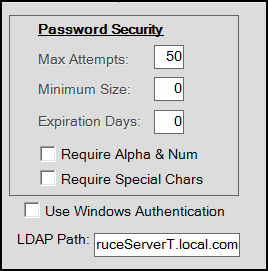
If an expiration is being used, the application will automatically prompt the user to set a new password after the number of days since their last password change passes. The following prompt appears:

When you click OK or close the message box, another form opens requiring the user to reset their password. They must re-enter their existing password and then enter a new password. The new password must be typed in twice to help ensure that it is being set properly. Users will not be allowed to continue to access the application unless they successfully change their password.
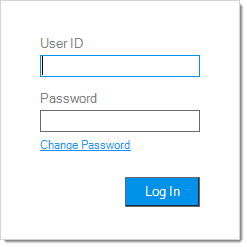
In addition, the administrator can require that passwords contain both alpha and numeric characters (Require Alpha & Num check box) as well as a separate requirement for a special character (symbol) (Require Special Chars check box). This can affect the required minimum password length.
Password security is located in Maintenance > Database > Parameters > Setup > User ID. For obvious reasons, this path is restricted to users with administrative permissions.