Training Mode
The Verifone MX900 series pads can be operated in training mode while training employees or doing testing. There is a check box field on the Verifone Settings form (accessed from the Device Maintenance form located on the Maintenance area's Database menu). This mode should be disabled prior to any live implementation and is primarily suggested only for use prior to any "go live." While the pad is in training mode, the message "****TRAINING MODE****" overlays the display during use. If your software has been flagged as "production" (indicating you are "live") and training mode is enabled, a prompt will appear at Point of Sale to warn the cashier. This is only done if the pre-production (not-live) flag is modified by support, training, or implementation personnel at the time of your live date.
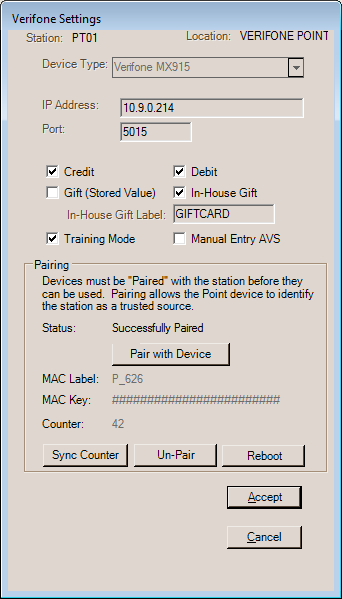
Verifone Settings
When used in training mode, the device won't actually submit any card transactions done on the device; however, training mode only applies to card processing, not Spruce processing. Any transactions processed via the software DO update normally as far as the application is concerned. While in training mode, transactions ending with even cents (0, 2, 4, 6, and 8) will return a success code and allow processing via the application. Transactions with cents ending in an odd number (1, 3, 5, 7, or 9) return a failure code.