Task List Management
The severity of warnings and errors appearing in the Task List window can be customized to meet your needs. A system administrator or application manager type user has permission to modify the severity level on most existing task list messages. Whether or not the severity can be modified depends upon the default severity of the particular message.
There are 3 levels of severity: error (E), warning (W), and hidden (H).
Rules
Messages added with a default severity level of error cannot be modified to the warning or hidden status. We typically only assign the error default severity level to validation messages which could cause problems in processing should they not be addressed.
Both warnings and hidden type messages can be modified to any other type. An error severity that was originally a warning or hidden can still be modified back to be either a warning or hidden severity.
System Administrator or Application Managers can modify the status on those messages which don't have a default status of errordirectly from the Task List form. This is done from the alternate menu (usually a right-click on the mouse). The default status of the selected message is listed in the "Reset to..." menu item.
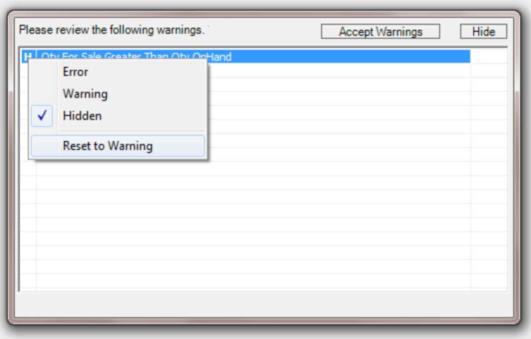
System Administrators and Application Managers are shown hidden (H) messages if the situation that would trigger the message is encountered as well as any other validation errors and warnings. These users are not typically shown all possible messages at time of processing, so just the one's that apply to that particular situation are displayed.
All available application messages can be viewed from the Messages maintenance form located in the Maintenance area. This form allows users to modify the severity on any message that does not have a default severity of error.
With regard to messages, the difference between a System Administrator user and an Application Manager is that an application administrator can modify messages from the Task List anywhere in the software.