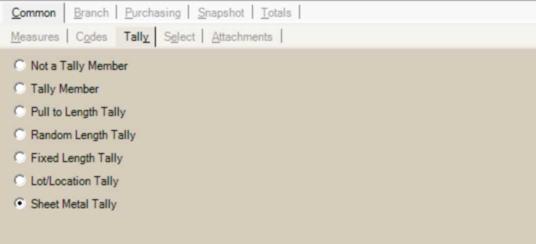Sheet Metal
The "Sheet Metal" type allows the user to enter either a total lineal quantity or detailed quantity-lengths similar to a random length tally. The only difference from the random length type is that sheet metal lengths may be entered using both feet and inches. The length in feet and inches is listed on printed documents (assuming detailed quantity-lengths were specified); however, the overall quantity is recorded as a decimal (for example, 1 - 1' 3" piece of sheet metal would show an overall quantity of 1.25). Typically, a sheet metal tally would be assigned a default unit of measure of lineal foot.
There are no child items with this type of tally, so this type is intended for cases where the same product is being sold in varying lengths (where length is the only dimension or quality of the product that differs). When this isn't the case, it would be necessary to define a separate sheet metal item for each variety.
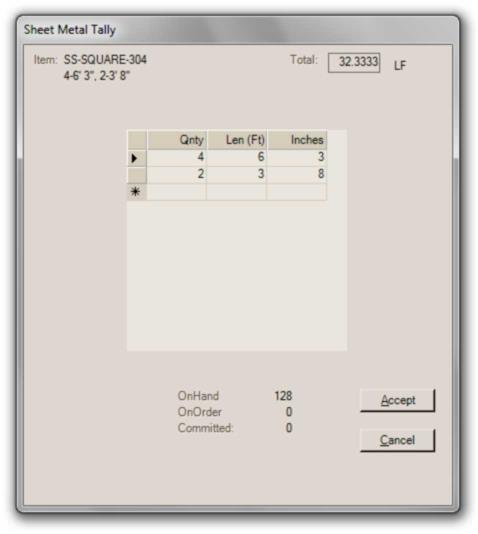
As with a "random length" tally, the quantity can be entered in either of 2 ways: (1) as a total quantity or (2) detailed quantity-lengths. You may use one method or the other, just not both. If entering detailed quantity-lengths, these will be printed on the resulting document. No data is retained regarding the specific quantity-lengths beyond the text comments on the document (if any).
Creating a Sheet Metal Tally
Adding a sheet metal tally item is as easy as adding any item. The base unit of measure would usually be some lineal measurement (feet, for example). Unit of measure rounding would normally be off ("N" for No). Use the "Tally" tab on the Item Maintenance form to designate the item as a "Sheet Metal Tally" type. All other item settings should be based upon your preferences/requirements for the product.