PS Quotes Documents
Quote documents are created from the Quote transaction available from the Point of Sale area. A quote is a list of products with pricing that is usually promised to the customer for a set period of time. There is usually no commitment to purchase the goods on the part of the customer and the expiration period for the quote is up to your company. Quote documents are retained and can be invoiced, ticketed, or ordered at a later time as long as the quote has not expired or been deleted.
Document Search Options
A number of Search Options are offered for PS Quotes type documents. These include filtering the documents based on account, job, item, and amount. Users can also specify one or more branches (when applicable) and use any of the standard selection criteria that includes date ranges, user ID, reference ID, and notes. Most search and selection criteria may be used in combination and most fields support the use of the % wildcard character.
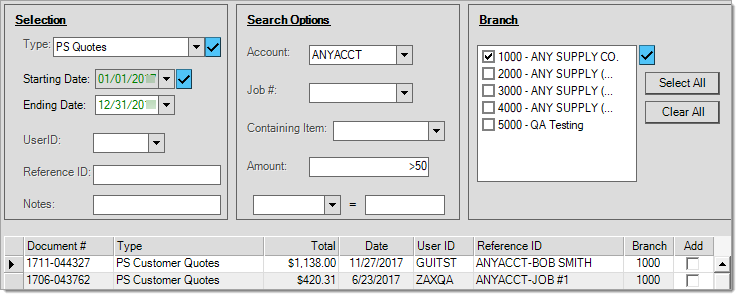
Price Quote Styles
There are currently two styles for quotes:
Quote
The default Quote style is provided to customers. At time of processing, Quotes can optionally print any or all of the following: either quote pricing or suggested list, quantities, and notes. In the viewer, the quote always defaults to include quantities and quote pricing (not suggested list) regardless of the selections during initial processing. For this reason, if you need to reprint a quote for a customer using these options, it's often best to do so from the Quotes transaction.
File
The File Copy style includes costs and is for your company's use. Only users with security permission to view Costs/Margins are allowed to view and selection File Copy styles.