Purchase Order Documents
The application creates Purchase Order documents when you complete the Order Entry transaction located on the Purchasing menu. Using the process below you can collect these documents for all transactions where you are purchasing goods from a vendor. A "PO Purchase Orders" document may link directly with the following documents: PS Customer Orders and PO Inventory Receipts.
Document Search Options
You can search for a Purchase order documents using a variety of settings, including the document type, the date range, the User ID of the person who created the purchase order, the reference ID, and notes associated with the purchase order. You can further filter these documents based on item, vendor, status, and amount. By checking the Open Status check box, the application will only collect purchase orders that have not been Closed. You can also specify one or more branches (when applicable) based on how your business orders inventory (individually by branch or in a more consolidated way). You can combine search and selection criteria to narrow the search process. Most fields support the use of the % wildcard character to further restrict the number of returned documents.
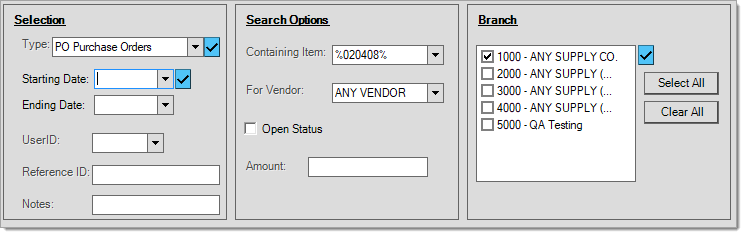
PO Purchase Order Styles
There are four different styles provided for purchase order documents: PO Standard, PO Allocate, PO No Cost, and PO Margin.