PO Inventory Receipts
Inventory Receipts documents are created from the Receipts transaction located on the Purchasing menu. This transaction is used to record the inventory your company has purchased for the purposes of stock management, inventory valuation, and Payables billing. A "PO Inventory Receipts" document may link directly with the following documents: PO Purchase Orders, AP Vendor Invoices, and AP Vendor Credits. There is no requirement that "receipt" documents be linked with either a purchase order or payables documents; however, most companies follow a procedure where this would be the case. Doing so makes better use of the software's ability to link documents and better track your companies purchases and accounts payable.
Document Search Options
A number of Search Options are offered for PO Inventory Receipt documents. These include filtering the documents based on item, vendor, and amount. Users can also specify one or more branches (when applicable) and the standard selection criteria that includes date ranges, user ID, reference ID, and notes. Search and selection criteria may usually be used in combination and most fields support the use of the % wildcard character.
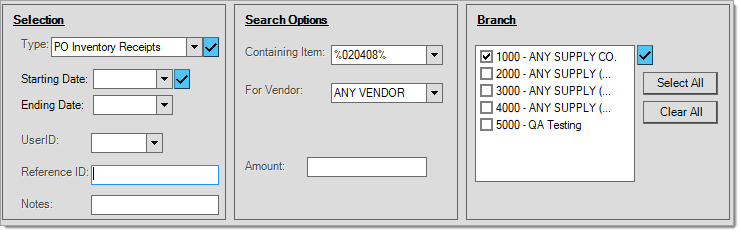
PO Inventory Receipts Styles
There are 3 different styles provided for inventory receipt documents: File, PO Backorder, and PO Backorder with Additional information (this last option is not a style selection but is indicated by checking the check box in the "add" column of the grid).
1.File
This is the standard "receipt" format. It does not include any backorder information, just the products that were received and any adjustments (adders, etc.).
3.PO Backorder with Additional Information (PO Backorder w/Add)