Parameters > Setup > BlueTarp® Tab
This tab contains parameters used for Capital One Trade Credit (formerly BlueTarp) integration. Capital One Trade Credit (formerly BlueTarp Financial) provides credit management services to Lumber and Building Materials dealers for their customers (contractors, etc.). For more information about Capital One Trade Credit (formerly BlueTarp), please see the topic Capital One Trade Credit (formerly BlueTarp) Integration or visit their web site (https://secure.bluetarp.com). Additional settings are located in the Branch Maintenance (Setup) form on the Interfaces tab used for Capital One Trade Credit (formerly BlueTarp).
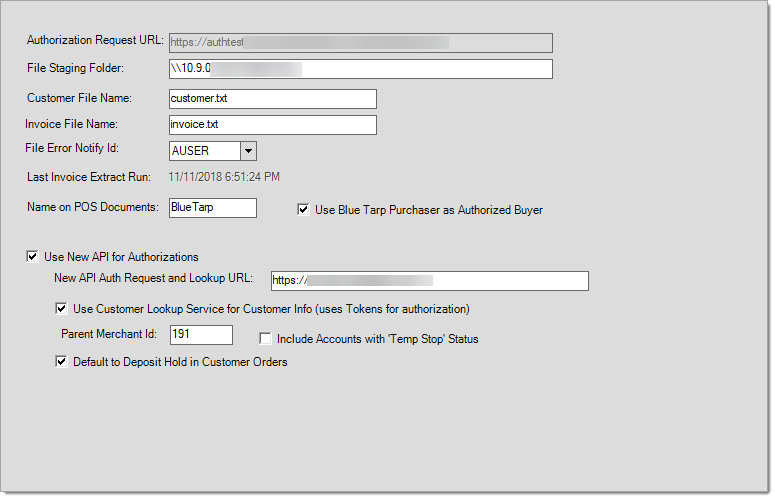
Authorization Request URL
Not used when the "Use New API for Authorizations" is checked. URL is an abbreviation for "uniform resource locator"... commonly, it means a web site address as it does in this case. This value is set to a specific address used for the authorizations done when transactions involving Capital One Trade Credit (formerly BlueTarp) are processed. In addition, this address is used when doing a credit inquiry on a particular Capital One Trade Credit (formerly BlueTarp) account. Internet availability from the server hosting the SQL Server database used by the software is required for authorization.
File Staging Folder
This is a folder located on the server hosting application, SQL® Server database, and the Capital One Trade Credit (formerly BlueTarp) software. It is the location on the server where data files will be exchanged.
Specifying the staging folder by entering the IP address of the server followed by the path name of the folder. The first part of the staging folder's path name will be the numbered IP address of the server (not its name on the network). The remainder is the path to the Capital One Trade Credit (formerly BlueTarp) data exchange folder. Here's an example:
\\10.0.0.123\f$\BlueTarpData
For cloud-hosted customers, the logs are written into a directory on the server. These logs are generally not saved in the customer's share, but in a single "Capital One Trade Credit (formerly BlueTarp)" directory with individual folders for each customer.
\\spr-sqlvirta\SPRSHAREA\BlueTarp\{CUSTOMER}
Pathnames and IP addresses can vary and will not necessarily match the examples.
Customer File Name
The customer data file name should be set to customer.txt only.
Invoice File Name
The invoice data file name should be set to invoice.txt only.
File Error Notify Id
The purpose of this Id is to designate a user who will receive standard system notices (not an email) when changes to the customer data require some action (mapping card holders to new accounts specifically). The id should be a user who has access to map card holders to accounts as well as someone who will access the application regularly enough to read any notices that are sent.
Last Invoice Extract Run
This displays the date that the last invoice extraction was performed. If the date isn't current, there may be a problem with processing or communication with the Capital One Trade Credit (formerly BlueTarp) server.
Name on POS Documents
This determines how "Capital One Trade Credit (formerly BlueTarp)" is indicated on Point of Sale documents as a method of payment. If this isn't set, the word "Capital One Trade Credit (formerly BlueTarp)" will be used.
Use Capital One Trade Credit (formerly BlueTarp) Purchaser as Authorized Buyer
If checked, the Capital One Trade Credit (formerly BlueTarp) card holder selected will be also set as the transaction's authorized purchaser by default.
Use New API for Authorizations
The initials "API" mean "Application Program Interface." This check box just indicates whether your company is using the "newest" Capital One Trade Credit (formerly BlueTarp) interface or the original one. Certain features are not available with the old interface. New customers should be set to use the new API.
New API Auth Request and Lookup URL
This is the URL (Uniform Resource Locator), or web address, used for look-up and authorizations.
For production (live) use, the URL should be set to the following:
trx.bluetarp.com/v1
For testing (development) purposes, the URL should be as follows:
https://integration.bluetarp.com/v1
Use Customer Lookup Service for Customer Info (uses Tokens for authorization)
This uses a web service in place of a downloaded file for look-up of customer information.
Parent Merchant Id
The merchant ID of the customer. This would be supplied by Capital One Trade Credit (formerly BlueTarp) Financial.
Include Accounts with 'Temp Stop' Status
This parameter is used by the SQL stored procedure that retrieves customer data from Capital One Trade Credit (formerly BlueTarp) Financial on a daily basis (BlueTarp_NightlyCustomerLoad_New_Direct). This populates customer data in a table named BlueTarpCustomer which can be linked to customer accounts. If checked, the procedure won't update any customer data for accounts that have a status of "temp stop."
Default to Deposit Hold in Customer Orders
If selected, customer orders for Capital One Trade Credit (formerly BlueTarp) customers will default to the "deposit hold" method (a check box on the Process (F12) form). Deposit hold places a hold on the customer's credit, but isn't treated like a sale. When deposit hold is not used, order deposits are treated the same as a sale transaction, so the customer is charged immediately.