Message Group Maintenance
Using and Defining Message Groups
If you are a system administrator type user, this area includes access to the maintenance form ![]() used for creating message groups. Message groups are lists of users that can be used in place of a single user id in certain areas. Groups can be assigned to attachments limiting access to those attachments to members of the group, for one example.
used for creating message groups. Message groups are lists of users that can be used in place of a single user id in certain areas. Groups can be assigned to attachments limiting access to those attachments to members of the group, for one example.
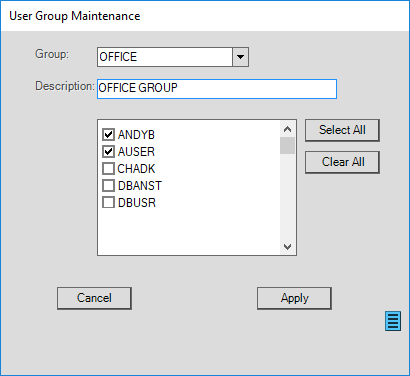
User Group Maintenance
To add a new group, type the description for the list in the Group drop down, enter a description, and place a check next to any of the users who should belong in the group. Once selection is done, click on the Apply button. Choose Cancel to close the form without saving. Message groups can be modified later or deleted if desired.
Delete a message group by selecting it from the drop down and then clicking on the menu marker ![]() and choosing "Delete User Group" (security permissions can prevent access to the use of menu markers).
and choosing "Delete User Group" (security permissions can prevent access to the use of menu markers).