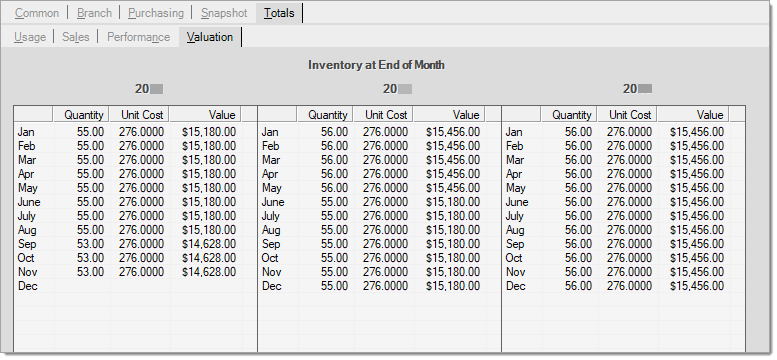Item Maintenance > Totals Tabs
The Totals (ALT-T) tab contains four sub-level inquiries: Usage, Sales, Performance, and Valuation.
Usage (Alt-U)
"Usage" is the quantity of an item used either by the item being sold or because it was included in a manufacturing process. Returns of items will reduce usage (an item that has more returns than sales in a monthly cycle can display "negative" usage).
This tab displays usage quantities and sales figures for the item. Two usage charts are shown. The one on the left displays total usage for the item. The "Quantity Sold via Promotion" displays usage incremented by sales (and returns) during a sale (promotion) for the item. This is useful in determining whether (or not) an item's usage reflects normal sales of the goods or if usage was inflated due to special pricing.
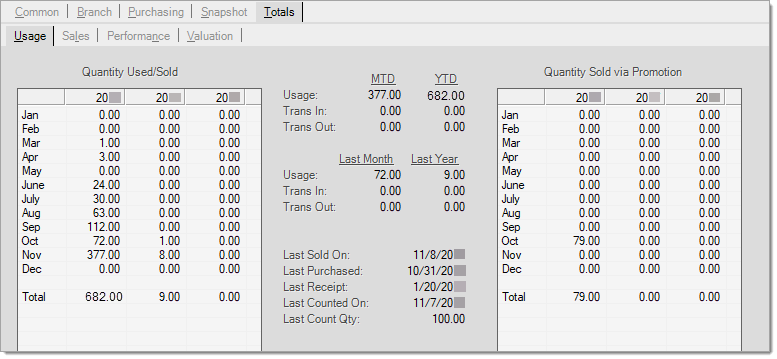
Sales (Alt-L)
The "sales" tab displays the dollar amount of sales and cost of sales over the past 3 calendar years. The first column is the current year, so it will only display sales up to the current month (future months will show zero sales).
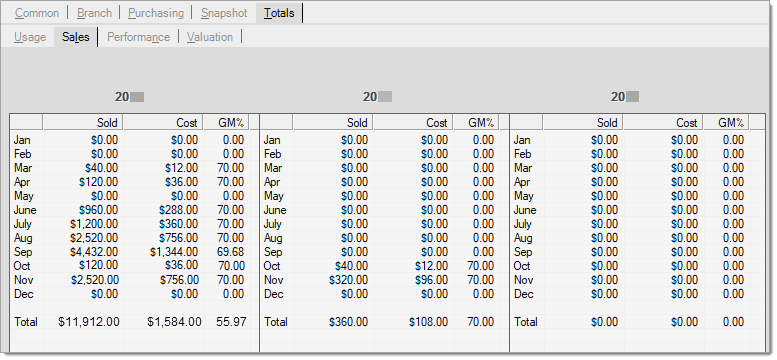
Performance (Alt-N)
The "performance" tab displays turns and GMROI calculations (gross margin return on inventory). A "turn" of inventory is the number of times that the average stocked quantity for a particular item is sold completely over a span of time (a year in this case). If a company sells 23 hammers over a 12-month period and maintain average an on-hand of 2 hammers in stock, the number of turns would be 11-1/2. GMROI represents the quantity of turns representing profit. If an item has seven (7) turns and a GMROI of 2.10 it means that 2.1 turns of the item represent profit.
Turns is calculated using the following calculation: (SUM of the prior 12-months Usage)/Average Quantity On-hand (over the past 12 months also). The calculation for GMROI is ((Total Sales - Total Cost)/Total Cost) x Turns where Total Sales and Total Cost of Sales use the totals for the past 12 months. Both turns and GMROI figures depend upon historical data for accuracy. They are not particularly useful or accurate when less than a year's sales history is present.
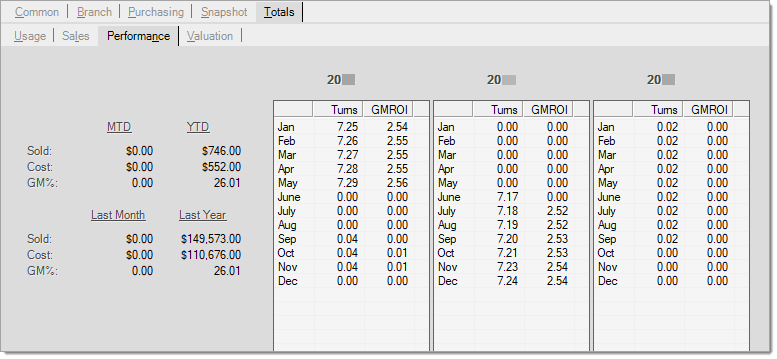
Although the turns and GMROI figures are shown by month, they are not calculated for a monthly period. Each month's figures represent a full 12-month of activity. Turns and GMROI are reported relevant to that point in time, not just that month's figures. For example, the turns for March 2026 are calculated using the total usage and average on-hand over the 12-month period beginning April /*]]>*/. Yearly totals are not shown because the last month of the year represents the prior 12-month period.
Turns and GMROI(I) are not recalculated with each sale. These figures are updated on a daily basis between business days (procedures are run at regular intervals by application services to update certain totals). For this reason, any usage and on-hand changes from the current day would not be reflected in the figures shown.
Valuation (Alt-V)
The "valuation" tab displays cost value of the item for each month of the year for the current year and two (2) years prior. Quantity, cost, and value are listed. The cost used is determined by the EOM Stock Valuation parameter. If the parameter is set to use average cost (WAVG), then the average cost from the stock valuation records is shown and used to calculate the value. If the parameter is set to current market, which may optionally be updated when the item is received, the cost is the current market cost from the stock valuation records instead. Despite the cost shown, the application uses average cost for cost accounting in all cases. A "LIFO" (Last-in, First-Out) report is provided for comparing the value of inventory based on the current market cost at the end of the last two (2) fiscal years.