Select
The "Select" tab (ALT-E) is where the report sequence can be changed and is also provided for specifying alternate stock numbers, bar codes, and keywords. Each item may have up to five (5) alternate stock numbers, bar codes, and keywords (five of each type).
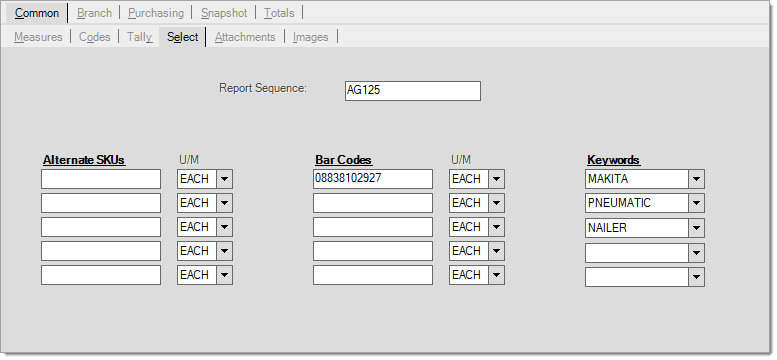
Report sequence allows grouping of items in a logical order vs. the alpha-numeric order based on the item SKU for reporting and selection. These are most useful when item numbers represent dimensions or other attributes. For example, you might have two item SKUs of "248" and "2410." The "248" represents an 8 foot (8') length and the "2410" a ten foot (10') length. If these two (2) items were sorted by item SKU, the longer length would appear before the shorter length due to alpha-numeric sorting; however, if you assigned a "report key" to the items of "020408" and "020410" respectively, they would instead be sorted by length. Note the use of leading zeros for each dimension (height, width, and length in this case).
The report sequence defaults to the item SKU unless modified. An alternative to the report sequence is to just create SKUs that sort as you want and add "alternate SKUs" for the short codes that are more commonly used for entry.
Alternate SKUs
An "alternate SKU" (stock keeping unit) is a code that can be used in place of the item's regular identifier. For example, for item code 020408, one could use the alternate SKU of 248 as a shortcut for quicker entry. There are many uses for alternate SKU's (see below). Alternate SKU's appear in item selection listings in red text (see below). The "Base Item" is the item that the alternate is linked to. Alternate items can be assigned any code; however, it's sometimes desirable to keep them nearby the source item in a listing. If this is the case, adding a suffix to the end of the original item's SKU works well.
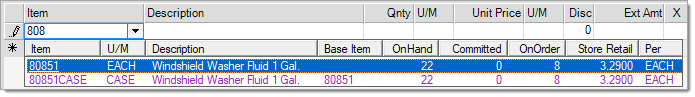
Alternate SKU items can be used when an item is priced differently based upon the way it's sold. For example, a company might sell bulk nails by the pound, but if a customer wants to buy a 50 lb. box, the price is less. Alternate item SKU's can be used for this. The original item can specify different pricing for the BOX than for the LB. The Alternate SKU can sell using the BOX measure instead of LB (pound). When the SKU for a "box" is used, the box price will be used. When the original item is used selling by pound, the higher pound price will be used instead.
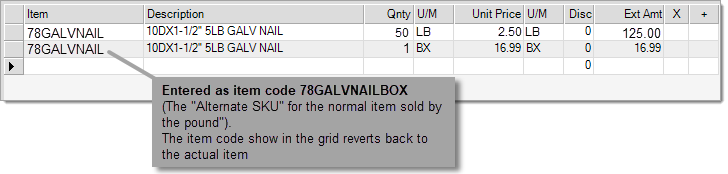
Barcodes
Barcodes are used primarily with scanners, but can be typed in using alternate selection choices available in most item fields. In the United States, bar codes are typically 12-digits (UPC-A). In the UK and Europe, codes are typically 14-digits (UCC-14); however, there are many different formats. We don't place any restriction on the length of the bar code for these reasons. It is the users' responsibility to enter valid codes. Note: the numeric format, not the length, actually determines the "type" of barcode and can change how it prints. It's possible to have a 14-digit UPC-A code, it's just not common; however, as more and more codes are used, this will change. Do it Best corporation has begun padding out their existing 12-digit codes to 14-digits by adding 2 zeros as a prefix in their catalog data. Unfortunately most products are still printed with a 12-digit code, so this has caused issues. We've adapted our code to locate items based on either in most cases.
For more information about barcode formats and scanning, click here.
Keywords
Keywords are intended to be intuitive and common words one would use to describe an item for look-up purposes. If they are too specific, they become less useful, so try to keep them simple. Furthermore, keywords should be words that apply to groups of items rather than just a single item. Users can always do a description search to find more item-specific information. The bar code fields were converted to drop downs to allow selections from previously added keywords (releases 6.1.0 and later).