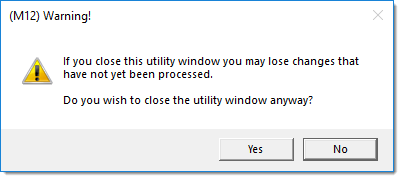F10 - Menu/Exit
When this function is found on the main form, this function is named "Menu." From a transaction, the Menu (F10) function clears (cancels) the transaction without processing, but also either leaves the application screen or activates the menu for keyboard navigation (depending upon the transaction). A warning, prompting for confirmation, is usually presented when the Menu (F10) selected before completing a transaction.
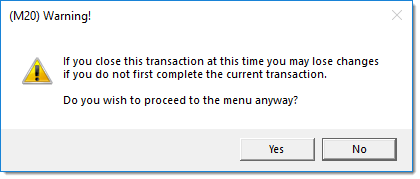
This function key can also be used as a keyboard shortcut to return to the application "main menu" from any sub-level menu.
When this function is found on secondary forms (maintenance, utilities, inquiries, and reports, etc.), the function is usually named "Exit." The Exit (F10) function cancels any current entry without saving (usually a warning prompt is provided in this case) and closes the form window.