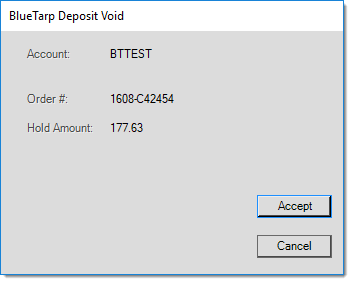This utility is used for managing deposit holds placed against Capital One Trade Credit (formerly BlueTarp) card holders for order deposits. After account selection, the data grid provides a listing of all the account's open orders as well as any deposit holds and the remaining balances. Totals below the data grid summarize the account's outstanding orders, deposit holds, and credit needed (required to cover the remaining balance of all open orders less any existing holds).
Functions
This form offers two (2) transactional functions: Hold (F5) and Void (F6).
Hold (F5)
Use this function to add a new deposit hold to an existing order. The default (order) selection is based on the current row selection in the data grid; however, changes are allowed. Processing occurs immediately after closing the dialog (via the "Accept" button). Choose "cancel" to close the dialog without processing.
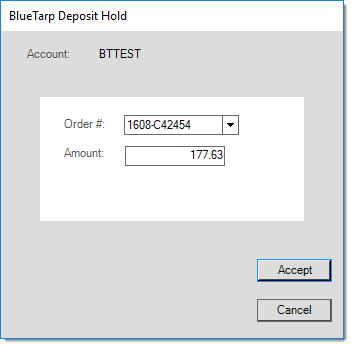
Void (F6)
This function can be used to cancel an existing deposit hold. The selected order for voiding matches the current row selection in the data grid. Processing occurs immediately after closing the dialog (via the "Accept" button). Choose "cancel" to close the dialog without processing.