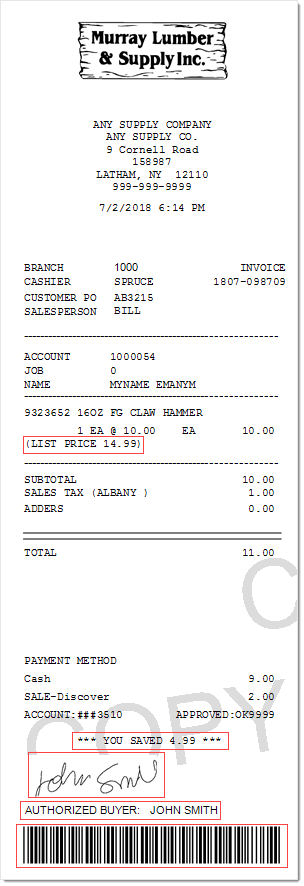Printers (Alt-P)
The Printers tab is used to set optional branch defaults for particular types of print jobs.
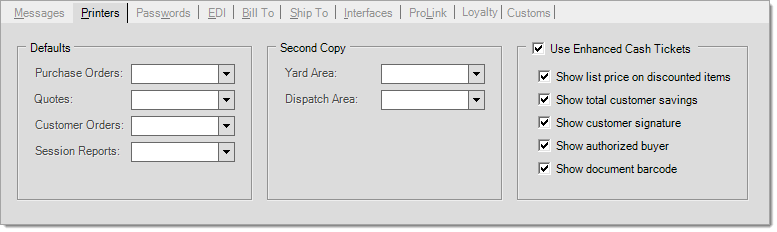
The 4 printers listed under the heading Defaults are for the primary print copy for the listed areas. Many process forms also allow selection of a secondary printer. The defaults for 2nd copy printers are listed under the Second Copy heading.
The "Use Enhanced Cash Tickets" settings enable the customization of the Cash Ticket. The selected options will print on the Cash Ticket. Below is an example of a Cash Ticket with all the options selected.