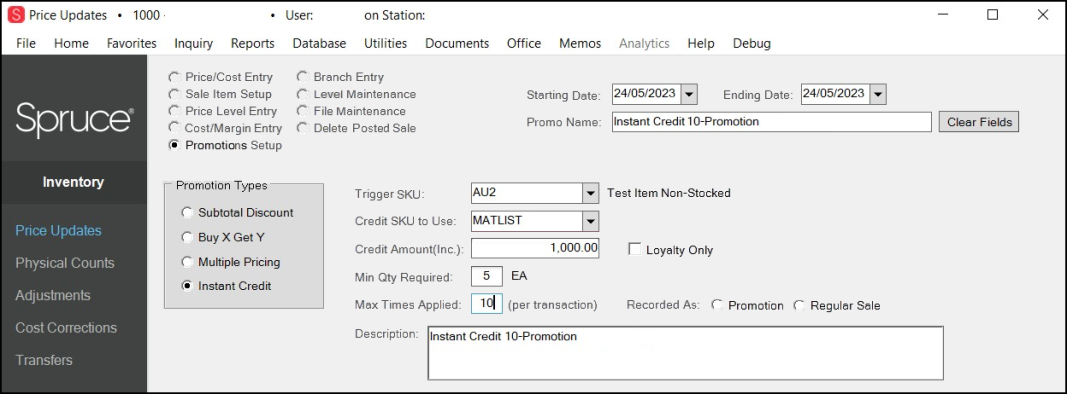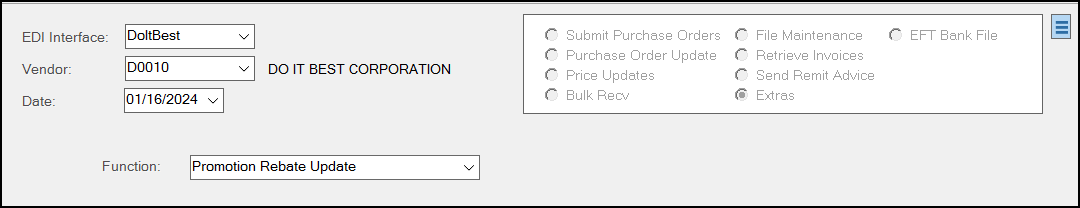Instant Rebates - DIB
The Best Rewards Instant Rebates allow a retailer to automatically offer instant rebates to Best Rewards members without sacrificing margin, as the vendor or manufacturer will automatically reimburse the retailer after receiving data detailing rebates used. You can retrieve Instant Rebates records automatically through Price Updates feature or manually using the Promotion Rebate Update EDI option shown below. After you retrieve the rebates using EDI, you can apply them using the Price Updates Promotions option, where a new "Instant Credit" option is available. After you apply the price changes, the application adds the promotions automatically for related items in POS. Then, the POS data send to DIB will result in automatic reimbursement from the vendor.
To manually retrieve rebates (not normally necessary because they are usually retrieved using the automated Price Update processes), navigate to Purchasing > Vendor EDI, select the Do It Best option from the EDI Interface list, and select the Extras radio button. From the drop-down list, select the Promotion Rebate Update option.
For both automatically retrieved and manually retrieved instant rebates, after you save the file, you need to process a price update in Inventory > Price Updates. Then, in the Price Updates form, select the Promotion Setup / Instant Credit. Find the promotion in the data grid and double-click it. Then choose Save (F6) to save the price update.